Deleting a Person
Deleted users are immediately disconnected from ICE if they are currently logged-in. Deleted users do not receive a message and any attempts to log back in will result in a bad username or password notification. This has no effect on Tactical Mode.
To delete a person
1. Navigate to Settings > People Management > People.
The Existing people list opens.
The Existing people list opens.
2. Locate the person to delete and click the associated Delete (trash) icon.
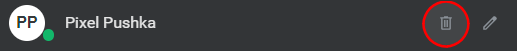
3. Click OK to confirm user deletion.
A message appears indicating the person was successfully deleted.
The person no longer appears in the Existing people list.
A message appears indicating the person was successfully deleted.
The person no longer appears in the Existing people list.