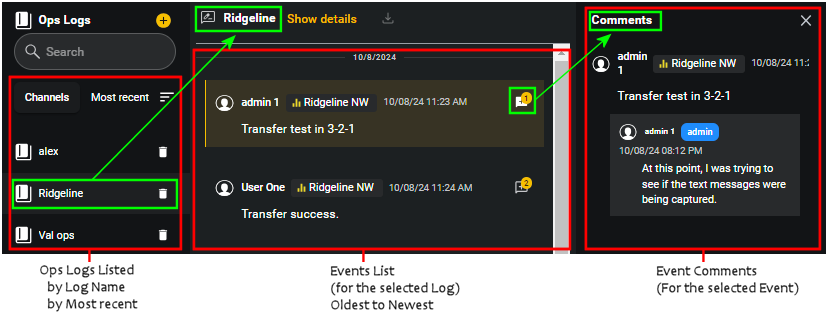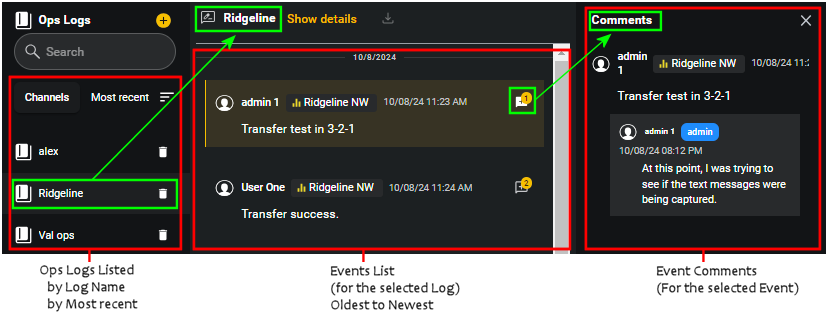Middle Controls
The following image identifies the control interfaces in the middle of the Ops Logs window.
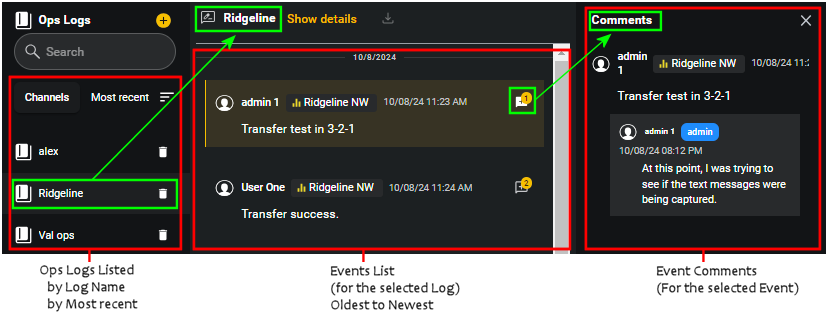

Click an
Ops Log in the left frame to open that Log's
Event List in the middle frame.

Click an
Event in the middle frame to open the comments for that event in the right frame.