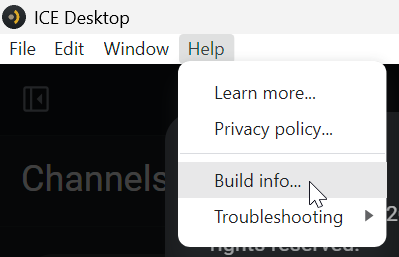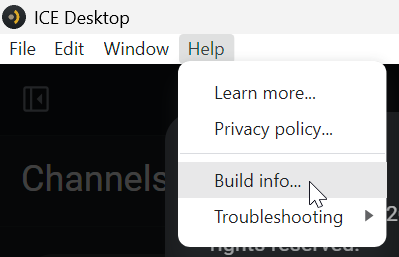Obtaining ICE Desktop Build Information
Build information includes information that can help the Instant Connect support team provide assistance with ICE Desktop.
To access build information, from the menu bar, select Help -> Build Info. The Build Info screen opens. You can cut and paste information from this screen into an email message or other document to share with the support team.