Managing Patch Servers
All patches run on a Patch Server and a single Patch Server may run multiple patches. This section explains how to create a Patch Server to host your patches, and a Patch Server Group to manage your Patch Server and its Standby Servers.
Patch Servers exist inside a Patch Server Group.
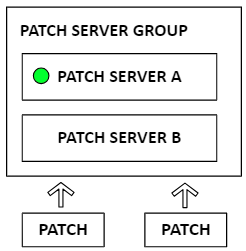 Only one Patch Server in a group may be Active. All other Patch Servers should be in Standby.
Only one Patch Server in a group may be Active. All other Patch Servers should be in Standby. If a Patch Server appears Offline, then the Patch Server may be disconnected, powered down, or unable to reach the ICE Server over the network.
You can create a Patch Server Group with one Patch Server, but the purpose of the Patch Server Groups is failover, and failover requires more than one Patch Server in the Group.
Patch Server Groups may contain any number of failover Patch Servers. Failover Patch Servers remain in Standby, ready to take over if the Active Patch Server fails. On failure, an election takes place between all Standby Patch Servers to determine which becomes Active. For more information see Understanding Failover and Server Groups.
Time Sensitivity:
Elections take place over a ten (10) second window and all ballots are time stamped. To prevent a failed Quorum due to late ballots, ensure the minutes and seconds of all machines hosting Patch Servers match as closely as possible. Time zones may differ.
Elections take place over a ten (10) second window and all ballots are time stamped. To prevent a failed Quorum due to late ballots, ensure the minutes and seconds of all machines hosting Patch Servers match as closely as possible. Time zones may differ.
Important: If more than one Patch Server in a Patch Serve Group becomes active, the servers will loop the audio between each other. This results in progressive loss of network bandwidth as the looping continues. Channels will appear stuck in their receive state. See: Ending a Loop.