Editing a Patch
Use the buttons below each patch to edit, delete, or toggle activation of the patch.
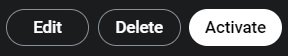
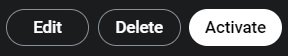
Important: Patches should be deactivated to edit them. Deactivating a patch terminates any bridges and and/or translations reliant on the Patch Server. Editing a patch while it is active can place the patch in an error state which will self-resolve after a minute or two, but the patch should be deleted afterwards and recreated as needed.
To edit a patch
1. On the ICE Desktop Home page, click the Patch tab.
2. Locate the patch to edit. If the Patch is Active then click the Deactivate button.
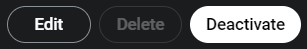
3. Click the Edit button.
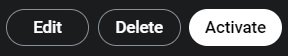
The Edit Patch window opens.
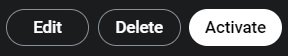
The Edit Patch window opens.
4. Click the Edit Channels button to add or remove channels from the patch.
5. Save the patch as activated or deactivated.