Creating a SIP Trunk Security Profile
To create a SIP Security Profile
1. From the Cisco Unified CM Administration page, navigate to System > Security > SIP Trunk Security Profile > Add New.
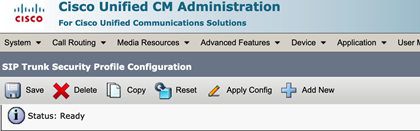
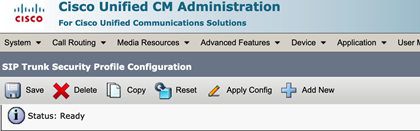
2. Click Add New.
3. In X.509 Subject Name, enter the IP address of the ICE Telephony Gateway. This address must be the same IP address entered for 'Common Name' in the Generate a self-signed certificate field (.pem) section above.
4. Click Apply Config.
5. Click Save.
6. Proceed to the next procedure (Creating a SIP Trunk).