Creating a Route Pattern for the SIP Trunk
To create a Route Pattern for the SIP Trunk
1. From the Cisco Unified CM Administration page, navigate to Call Routing > Route/Hunt > Route Pattern.
2. Click Add New.
3. Configure Route Pattern as follows:
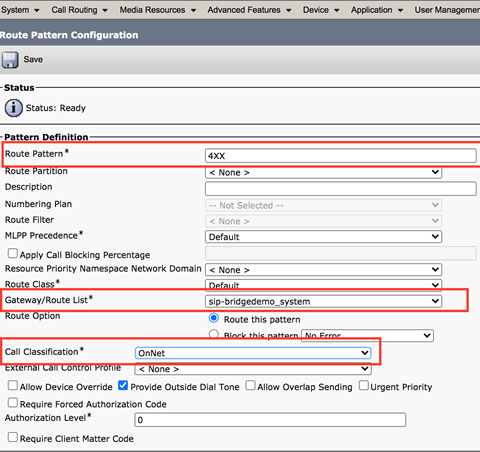
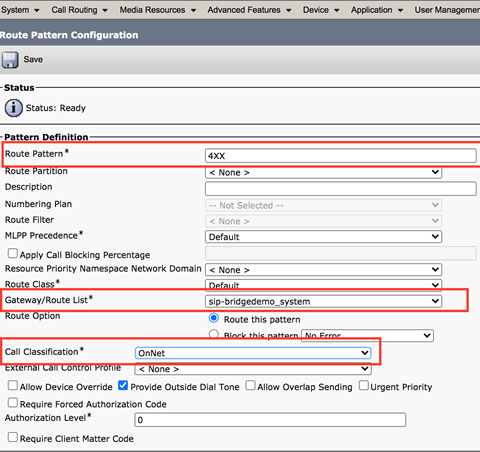
4XX, which means all 3-digit calls starting with 4 will be sent to sip-bridge via this SIP Trunk. Multiple Route Patterns can be configured for a SIP Trunk.
4. Click Save.
5. Proceed to the next procedure (Checking the SIP Trunk Status).