Creating a Phone Device using the Phone Security Profile
To create a phone device via security profile
1. From the Cisco Unified CM Administration page, navigate to Device > Phone.
2. Click Add New.
3. Select the appropriate Phone Type:
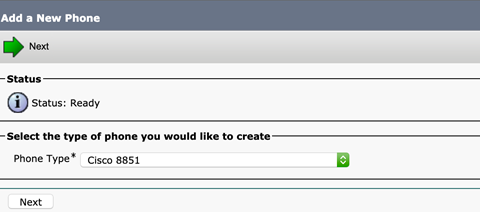
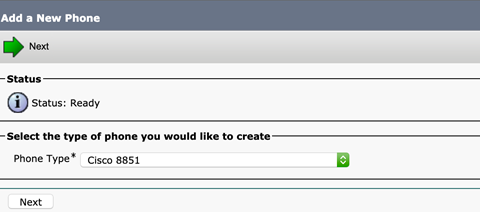
4. Click Next and use the following images as a guide.
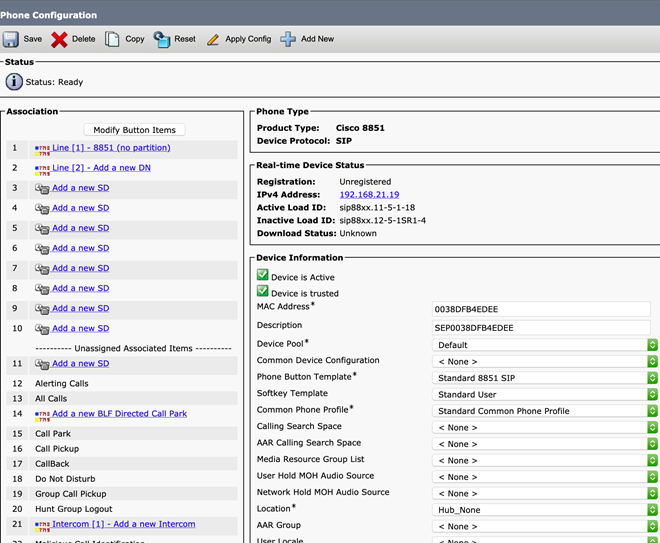
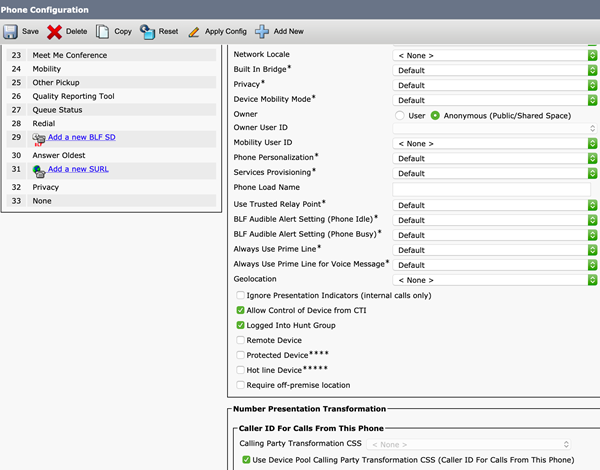
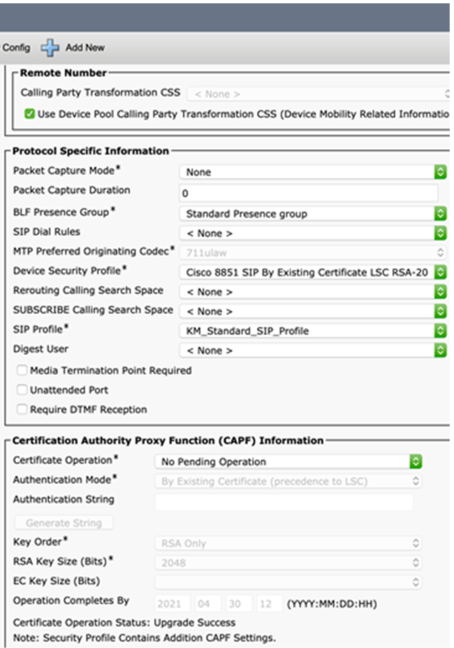
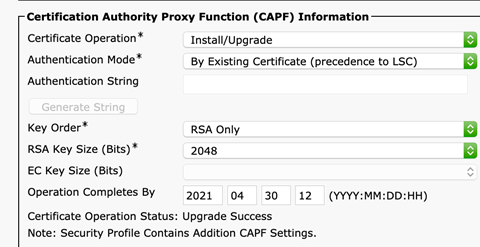
5. Leave the remaining fields as default.
6. Click Save.
7. Click Apply Config.
8. Click Reset.