Viewing Rallypoints
Registered Rallypoints are listed on the Rallypoints page.
To view Rallypoints
1. Open Settings > Rallypoints
Each Rallypoint Group is presented as a panel in the list. The green square below shows one Rallypoint. Scroll down to view others.

Each Rallypoint Group is presented as a panel in the list. The green square below shows one Rallypoint. Scroll down to view others.

2. Use the Search box at the top of the page to locate a Rallypoint Group by name.
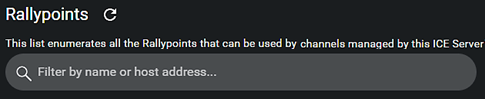
Entries that do not match the search filter are removed from the list below the search box.
Clear the Search box to reset the filter and show all Rallypoints.
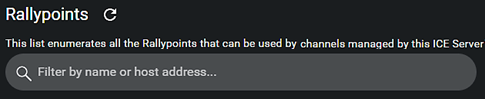
Entries that do not match the search filter are removed from the list below the search box.
Clear the Search box to reset the filter and show all Rallypoints.