Creating a Rallypoint Server (Physical Rallypoint)
Rallypoint Servers exist in a Rallypoint Server Group. The following procedure assumes a Rallypoint Group already exists. If not, see Creating a Rallypoint Group.
To create a Rallypoint
1. Navigate to Settings > Rallypoints.
2. Locate the Rallypoint Group to contain this Rallypoint Server.
3. Under Member Servers click Add Server.
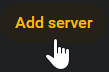
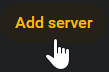
4. Click the clipboard icon to copy the command.
5. Open ICE Agent. Paste and execute the newly created command. The following example identifies the autogenerated properties that should already be replaced with data specific to your server.
agent external \
--server https://[ICE Server IP or FQDN:Port] \
--group [Group] \
rallypoint
6. Follow the prompts to supply the required data.
7. On completion return to ICE Desktop and verify the new Rallypoint Server appears in the Group. You can now activate and use the new Rallypoint.