Linguistics and Translation Configuration
ICE Servers supports active language translation via connection to a single Linguistic Service Provider assigned at the Organization level (in the Settings > Organization > Linguistics tab). Only one provider option may be configured at a time. The following screenshot displays the Provider menu in the Linguistics tab.
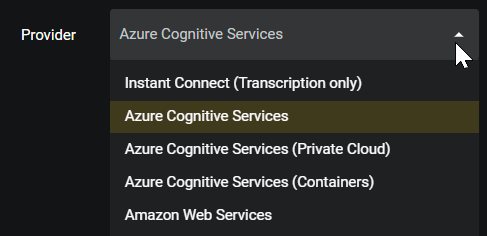
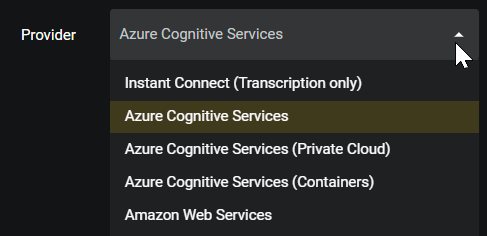
Changing Providers
Each Provider requires different fields. ICE only remembers the current Provider selection and the current field selections. On the selection of a different Provider, the required fields change and their values are set to default. If you enter values and save the change, the change is made in the database and becomes active. If you then switch back to the previous Provider, the required fields will be set to default. This is because ICE does not remember previous Provider configurations.
Each Provider requires different fields. ICE only remembers the current Provider selection and the current field selections. On the selection of a different Provider, the required fields change and their values are set to default. If you enter values and save the change, the change is made in the database and becomes active. If you then switch back to the previous Provider, the required fields will be set to default. This is because ICE does not remember previous Provider configurations.
Required Keys
Some Provider configurations require your organization's linguistic services license, speech, and/or access keys. Instant Connect Support does not know or have access to these keys and so cannot help with requests to provide or recover those keys.
Some Provider configurations require your organization's linguistic services license, speech, and/or access keys. Instant Connect Support does not know or have access to these keys and so cannot help with requests to provide or recover those keys.