Group Membership Synchronization
Group memberships can be synchronized from AD to ICE Desktop. One benefit is that users added to an AD group, once a data synch occurs, are also added to the corresponding ICE Desktop People/Channel Group, inheriting any of that Group's channel membership.
Note: If a user is deleted from AD, they will still appear in ICE Desktop, but their login no longer works.
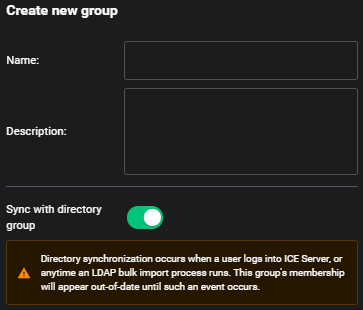 | This is a reminder not to edit them in ICE. |