ICE Server API Key
During the integration of components requiring an API (Application Programming Interface) key to interoperate with ICE, you may be prompted to enter the API Key from your ICE Server. Use the following instructions to obtain the API Key.
API keys allow another user to act on your behalf, including retrieving personal or sensitive information. You should endeavor to protect your API keys as you would a password and immediately revoke any compromised API keys.
To obtain an API Key
1. Log in to ICE Desktop with an admin account.
2. Navigate to the Settings > License > API Key tab.
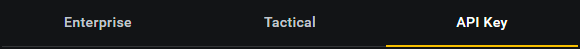
3. If a key does not exist, click Create key.
Your API key appears in the Current key field.

Your API key appears in the Current key field.

4. Click the clipboard icon to copy the Current key.
Note: Revoked API keys cannot be used to access the ICE Server. Revoking a key is typically taken when an API key is no longer needed, has been compromised, or is suspected of being misused.
5. Return to the utility requiring the key (such as ICE Agent) and paste your API Key.