Failover-Generated Audio Looping
Ideally, only one Server in any Failover Server Group should be active, but a number of variables go in to determining when a Server should become active, therefore it is unlikely but not impossible to enter a state in which two Member Servers in a Group are simultaneously Active.
The following screenshot shows a Patch Server Group with 2 Patch Servers active.
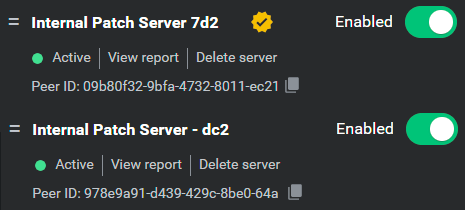
Patch Server Group in an erroneous looping state.
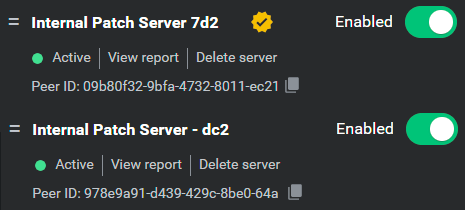
Patch Server Group in an erroneous looping state.
If more than one Server in a Failover Server Group becomes active, the servers will loop the audio between each other. As looping continues, increasing amounts of network bandwidth are consumed, and channels will appear stuck in their receive state.
To end a loop
Navigate the Rallypoint/Patch/Reflector that is looping and disable all but one of the Servers in the Failover Server Group. Extensive looping may break client connections, requiring users to restart the application. Looped data may remain buffered in the network until buffers are overwritten.