ICE Server - Call Manager Configuration
Important: If you have a Call Manager configured as SIP registrar, you need to delete the configuration before configuring it as a SIP Trunk. Likewise, If you have a Call Manager configured for the SIP Trunk , you need to delete the SIP Trunk configuration on Call Manager before toggling to re-use as SIP registrar as same ICE Telephony Server cannot be used in the SIP Trunk.
To configure ICE Server
1. Log in to ICE Desktop as admin user.
2. In the Settings-> Telephony > PBX tab, add your Call Manager to the ICE Server as a SIP Trunk.
A. Navigate to the Settings > Telephony > PBX tab.
B. Add or Edit the PBX System.
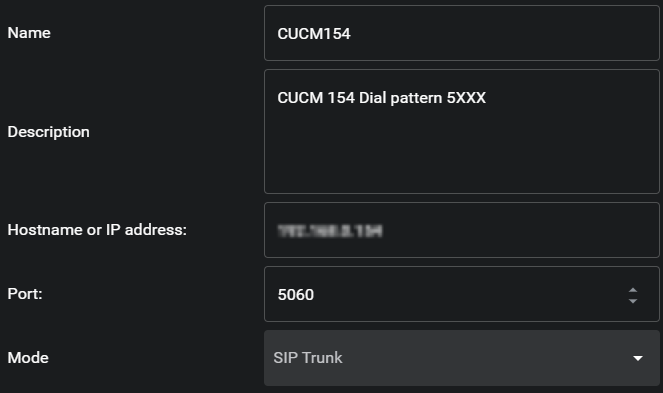
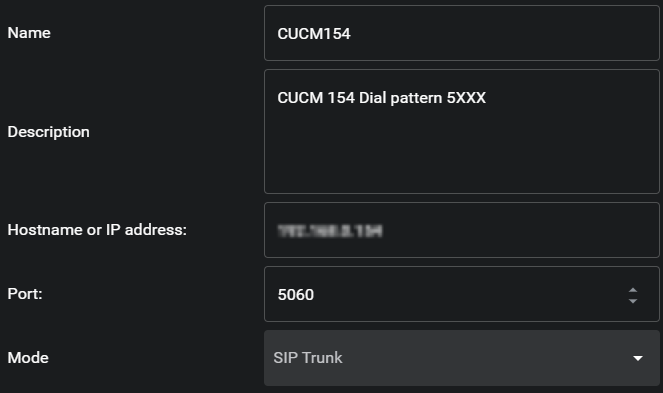
C. Complete the Name and Hostname or IP Address fields. Ensure Port is 5060. Description is optional.
D. Ensure Mode is set to SIP Trunk.
E. Click Save or Update.
To configure users with an assigned directory number.
1. Navigate to Settings > People > and create or edit a user account.
2. In the user Account, select Enable Telephony.
3. In Number, create the number for this user.
4. In Call Manager, select the Call Manager you just created.
To configure channgels with an assigned directory number
1. Naviage to Settings > Channels and create or edit a channel.
2. Expand the Dial-in section.
3. Select Enable telephony.
4. In Number, create the number for this channel.
5. In Call Manager, select your Call Manager.
6. In Access Code, enter the access code (if configured).
7. Click Save.
Notes: