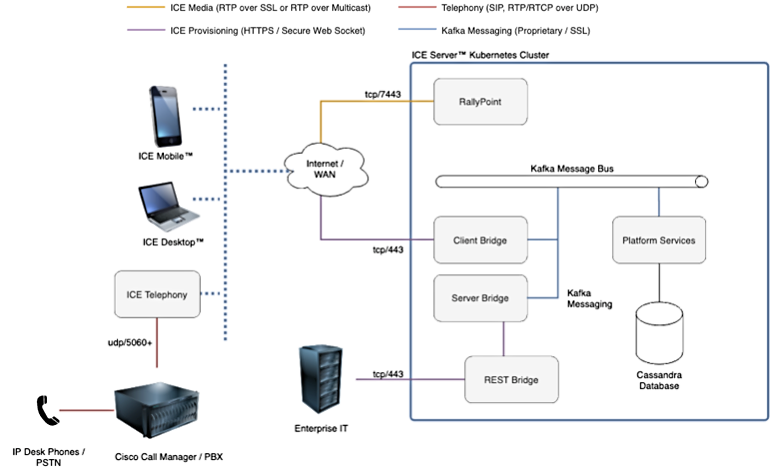Requirements
ICE Telephony works by configuring a custom SIP Trunk or as third party SIP advanced endpoints and registering dial numbers(DNs) with a SIP registrar and has been tested to work with Cisco Unified Communications Manager (CUCM) versions 11.5 and 12.5.
These instructions assume the reader is familiar with configuring end users and associated DNs on their CUCM or equivalent registrar. Assignment of dial numbers on the registrar will be required to complete the installation.
ICE Telephony has been designed to run outside of the ICE Server's Kubernetes cluster. This deployment model allows network administrators to maintain separate networks for their telephone system and their clustered applications.
The ICE Telephony software acts as a bridge between these systems, picking up SIP/telephony traffic from the network and distributing it to Instant Connect users via a RallyPoint. It should be deployed on a host system on a network with full network access to telephony communications.
ICE Telephony should be installed on a physical server or virtual machine that can dedicate the following resources to it:
► Ubuntu Linux 18.04 LTS or 20.04 LTS (Server and non-desktop version)
► 4 CPU cores (or equivalent)
► 4 GB RAM
► 80 GB storage
ICE Telephony is delivered as a Docker container that is intended to run on a Linux host operating system. Aside from Docker, ICE Telephony requires no additional software to be present on the host system. At this time, only Linux host systems are supported.
ICE Telephony is an independently licensed feature of Instant Connect Enterprise. Use the following procedure to ensure your system has this feature license installed before proceeding.
To check your license:
Log in to ICE Desktop and connect to your ICE Server.
Navigate to Settings > License.
In the Licensed Features panel, ensure VOICE_PORT_CHANNELS appears. If not, contact your Instant Connect sales representative for assistance.
The ICE Telephony component requires connectivity to two primary systems:
► The ICE Server. ICE Telephony will connect to ICE Server in the same manner as an ICE Desktop or ICE Mobile client would (using either an HTTP or HTTPS web socket connection).
► The RallyPoint configured as the default telephony RallyPoint, and to any other RallyPoint that may be used by a channel that has been configured to allow dial-in users.