Transmitting and Receiving
This section provides instructions for Push-to-Talk (PTT) transmission and reception. ICE operates as expected for standard PTT. Press, Speak, and Release.
Transmit Duration
You can transmit for the maximum duration allowed on the channel. By default, Assigned Channels have no transmission time limit, but administrators may add one. If you exceed this limit, the transmission terminates with an error tone.
Accessing Channels
The Dashboard displays all channels selected in the Channels menu. The following image shows a typical ICE Desktop Dashboard with 6 active channels.
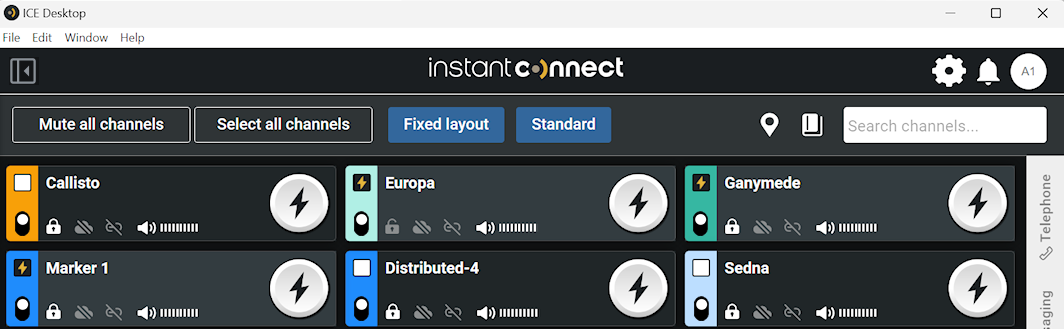
Inactive channels do not appear in the Desktop until they are activated from the Channels menu.
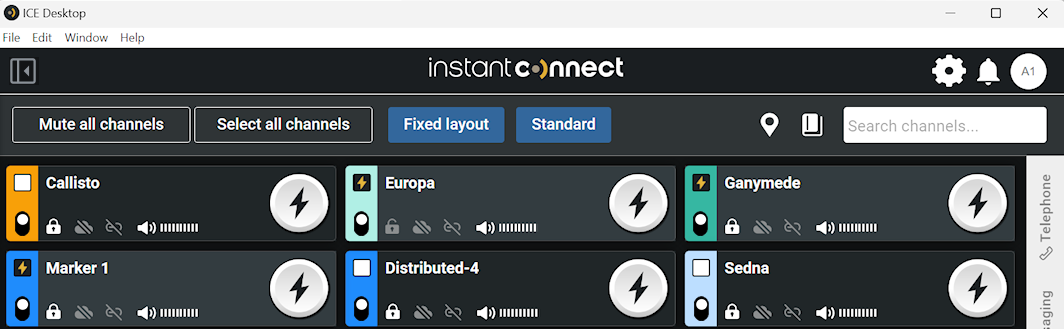
Inactive channels do not appear in the Desktop until they are activated from the Channels menu.
Click the Channels menu icon (top left) to expand or collapse the Channels menu.
In its expanded state, the Channels menu displays all channels available to your account. Selected channels appear on your Dashboard. Unselected channels do not appear.
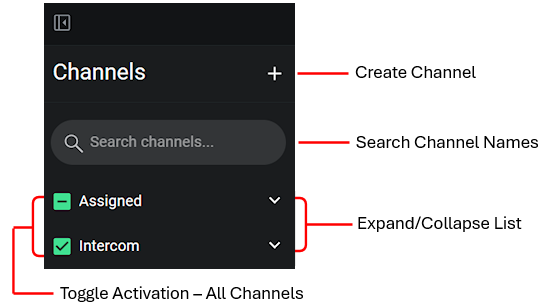
The Channels list is composed of three different channel types: Assigned, Intercom, and Tactical.