Georedundant Channel Display Correction
If you have deployed ICE in a Georedundant configuration, use the following procedure to resynchronize the ICE Datacenter and then reindex the ICE Database.
To resync a Georedundant ICE Database
1. Perform the procedure in Kafka Replication Errors to ensure Kafka Replication is green.
2. Check ICE Desktop to see if the channels appear. If not, then perform the following:
A. Navigate to the Finish screen and open Tools by clicking on the wrench icon ( ) in the top, right of the wizard.
) in the top, right of the wizard.
B. In the Tools window, click Data Center Resync.
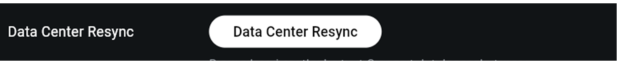
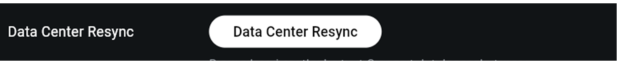
C. If Geo Kafka Replication is still not green, then click Database Reindex.
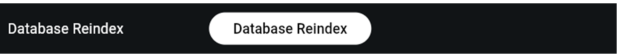
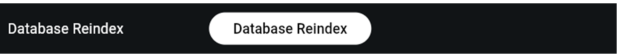
3. The channels appear in the ICE Desktop application.