Introduction
This document provides instructions for integrating supported External Radio Systems and External Telephony. These instructions proceed with the assumption that an ICE Server has already been deployed, and the appropriate licenses have been acquired from support@instantconnectnow.com.
General Process Flow
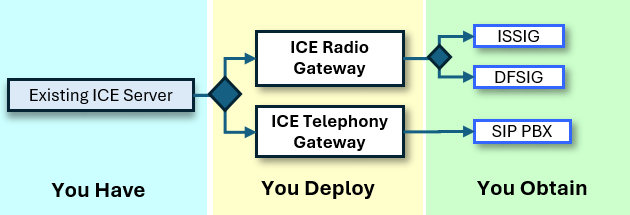
To integrate ICE with a Radio System or Telephony System, you will need to deploy an ICE Gateway on a supported platform, configure the Gateway for integration with your Radio System or Telephony System, and then configure the appropriate Gateway on the ICE Server.
The level of effort for this task is partially dependent on the security methods you choose to implement and your familiarity with the systems you are modifying.
Gateway Types
Use the list below to determine the type of ICE Gateway to deploy.