Understanding the Dashboard
After you log in to Instant Connect Enterprise, ICE Desktop opens to the Dashboard as shown below.
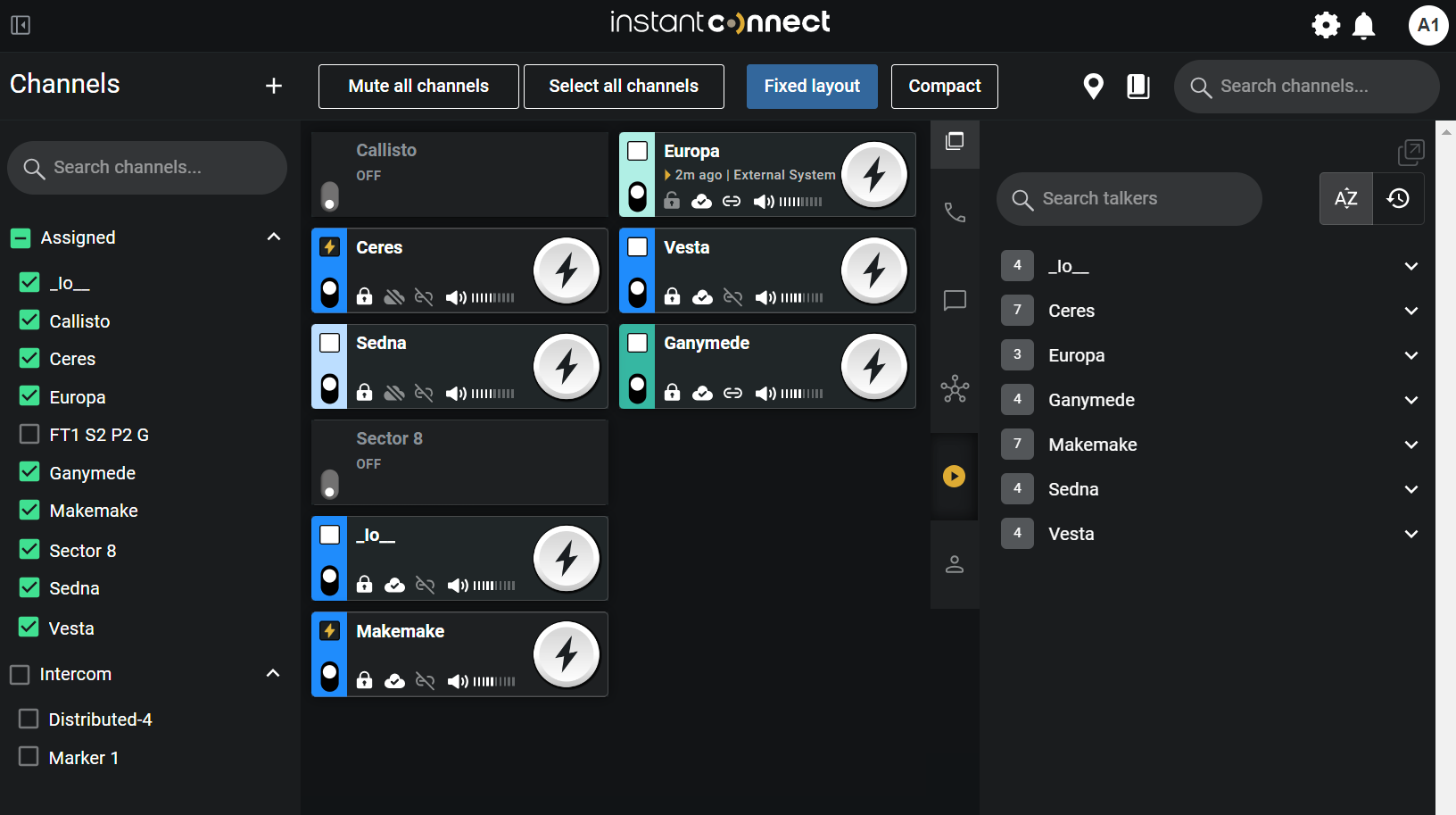
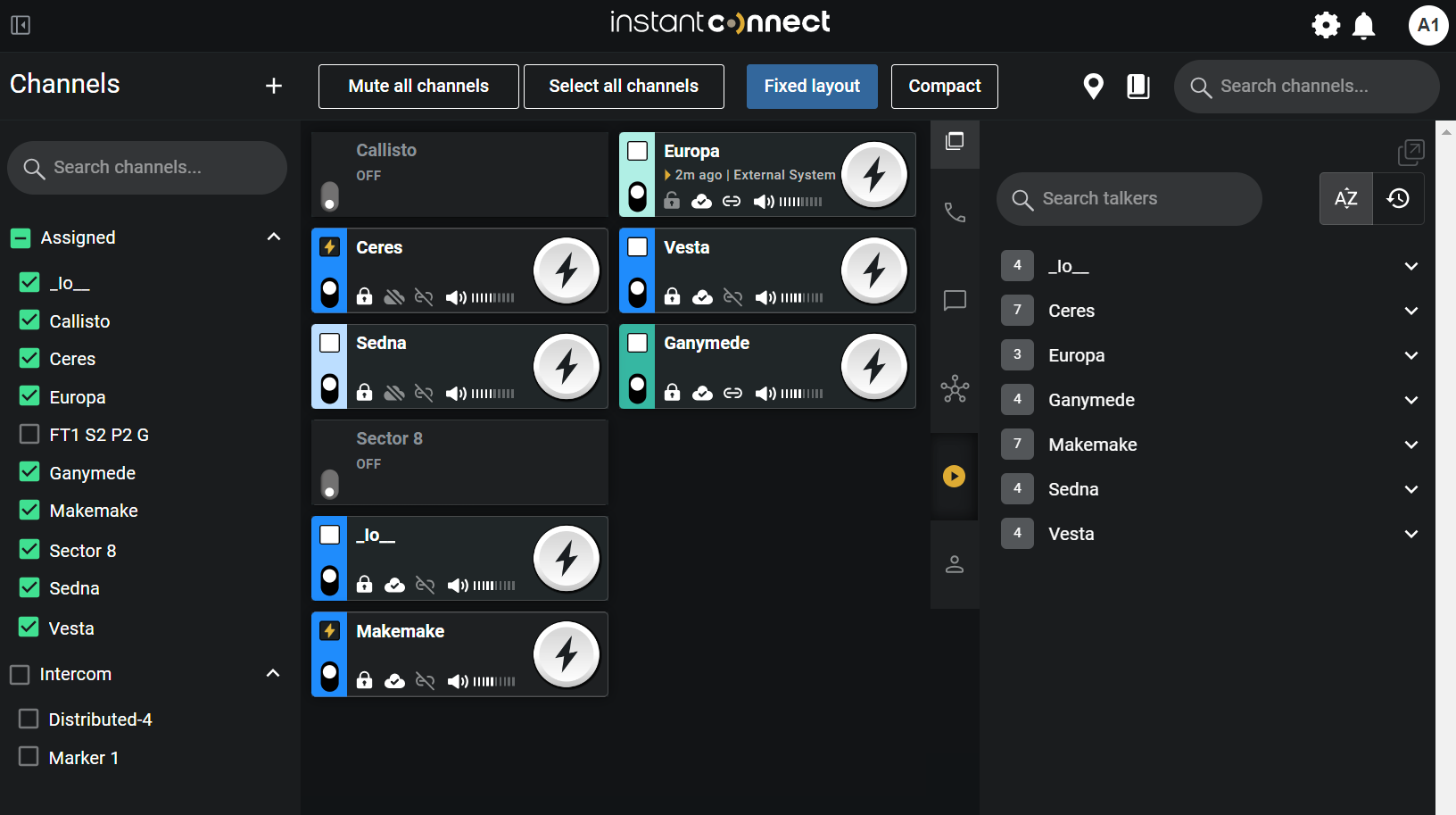
Notifications Opens the Notifications list. | Settings Opens the Settings window. | |
Channel List Toggles appearance of the Channels list in the left frame. | Account / Logout Provides access to your ICE Profile, and the options to log out or change your password. | |
Channel Mute: Toggles audio mute for all channels. | ||
Fixed Layout: Locks channel panels to an invisible grid. Free Layout: Allows free movement of channel panels. | ||
Changes the size of the channel panels for compact viewing. | ||
Map: Opens the map in a new window | ||
Ops Log: Opens the Ops Log in a new window. Requires Ops Logs Administrator permissions. | ||
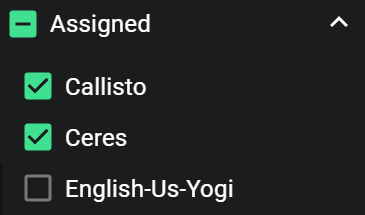 | Channel List: Opens the channel actions drop-down menu to activate or deactivate channels. Deactivated (unselected) channels do not appear in the Dashboard and do not receive data. Active channels appearing in the Dashboard may also be toggled active or inactive via the Channel Panel switch. | |
Channel Search: Updates Channel panels to display channels that include string of characters that you enter | ||
Detach: Detaches all tabs into a separate window. Use for composing multi-window layouts on large screens. Closing the external window returns the tabs to the Dashboard. | ||
Telephone: Opens the Telephone tab for making calls, receiving calls, call history | ||
Messaging: Opens the Messaging tab to send and receive text messages based on either a channel or a selected group of users. | ||
Patch: Opens the Patch tab to Create, Modify and Delete patches. Only displayed if you are assigned the Patch Admin privilege. | ||
Replay: Opens the Audio Instant Replay tab for replaying audio transmitted and received on configured channels | ||
People: Opens the People tab to view the users active and users provisioned for each channel | ||