Channel Audio Reception
When a channel receives a transmission, the speaker icon turns green for the duration of the incoming transmission.
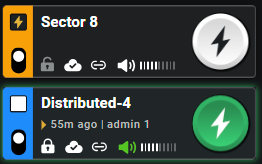
Note: If you see the button turn green but do not hear audio, then ensure the channel is not muted and the volume is set to an audible level.
The name of the user last transmitting on the channel appears directly below the name of the channel.
If you missed the transmission, click the Replay tab. The most recent transmission appears at the top for quick playback.