Searching Channels by Name
If you have many channels in the list, you can search for a channel by name. The following procedure searches for active channels only and operates on the channels visible in the Dashboard.
To search for an active channel
1. In the Search channels field on the toolbar, begin entering the name of the channel.
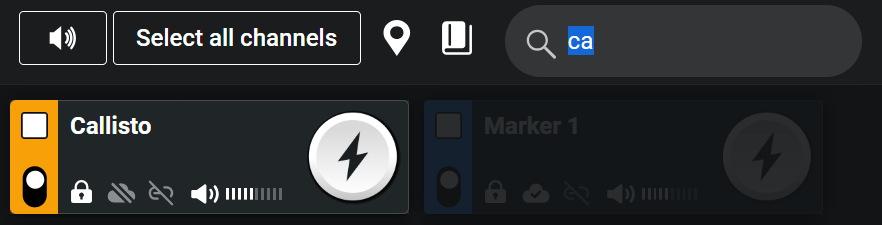
As you type, channels with names that match your text remain visible while the others dim.
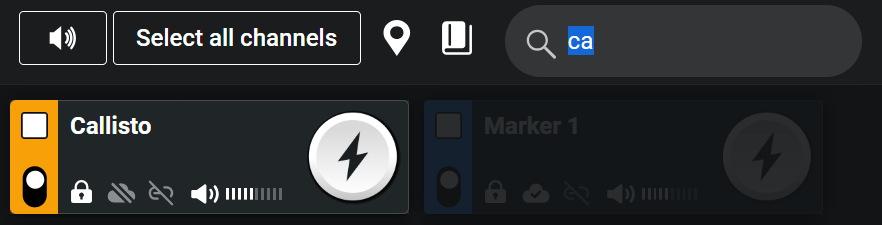
As you type, channels with names that match your text remain visible while the others dim.
2. Once you have identified the desired channel, clear the search field to restore full channel visibility on the screen.