Extracting Ops Logs
The Ops Log Archive is a .zip folder containing all attachments, recordings, entries, and comments. ICE locks Archived Ops Logs to prevent editing. If you have received such an archive in the form of a .zip file, then use the instructions to open and review the contents.
Extracting an ops log
1. An ICE Ops Log Archive is typically named by the Ops Log name. For example:
Ridgeline-Oct 8, 2024.zip where Ridgeline is the Ops Log name followed by the month day and year.
Ridgeline-Oct 8, 2024.zip where Ridgeline is the Ops Log name followed by the month day and year.
2. Unzip the log file.
The contents of the file open.
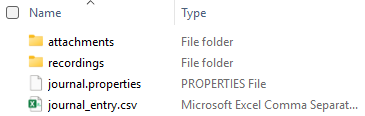
The contents of the file open.
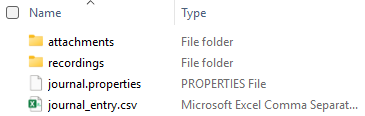
You now have access to the following:
Entry Date,Entry ID,Channel ID,Creator,Entry Time,Entry Type,Foreign Entity ID,Foreign Entity,Data,Content,Attachments,Comments