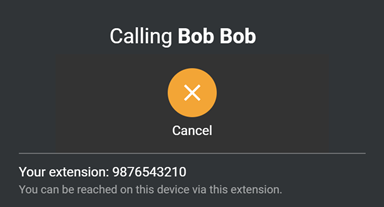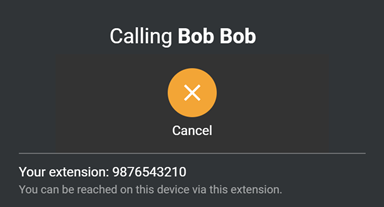Making a Private Call
The Private Call feature provides the ability to make and receive private full-duplex calls from one ICE client to another ICE client in the same Organization.
To make a private call
1. Click the People tab.

2. In the Search box, type the name of the person to call.
Search results narrow dynamically as you type.
Search results narrow dynamically as you type.
3. Once the desired individual appears in the list, click the Call button to the right of that name.
Note: If the Call button is gray, then the individual is not currently available.
4. The call progress screen appears with an audible ring back.