Recent Calls
The Recent Calls list in the Telephone tab provides a historical list of call activity.
From the Recent Call list, you can view ICE Telephony calls made to your device. you can place an immediate call to any user or number in your call record.
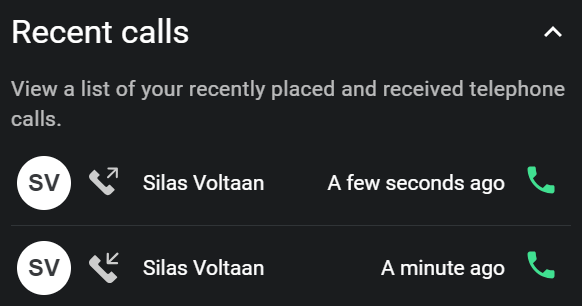
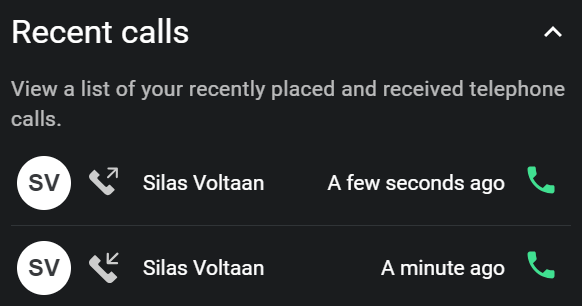
To place a call from the Recent Call list
1. Click the Telephone tab.

2. In the Recent Calls list, locate the user / number you want to call.
3. Click the green Call button (phone icon).