Joystick Devices
A 'joystick' in this context may be a foot pedal, game pad, or other input peripheral connected to the host operating system. If ICE Desktop can detect the input, then you can map an action to that input using the Joystick section of the Settings > General > Operations tab.
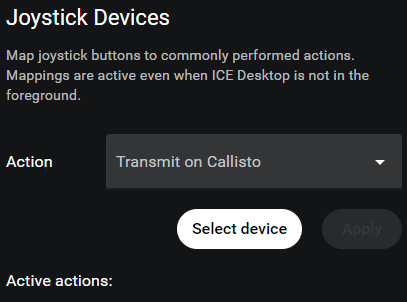
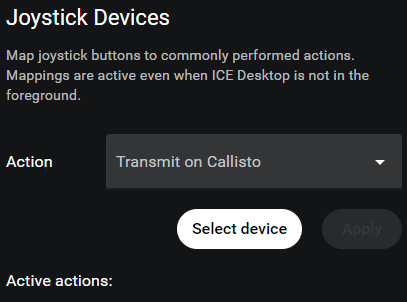
The following table describes these options.
Setting | Description |
Action | Action to be performed when the user presses the combination of keys configured in the Keystroke. Choose from: Transmit on selected channels, Open map, Accept call, End call, Transmit on a specific channel |
Select Device | Allows you to enter an input from the joystick device for recognition by ICE Desktop. If ICE Desktop does not detect input, then the action cannot be mapped. |
Apply | Once a device has been detected, click Apply to make the association and save the action to the Active Actions list. |
Active Actions | Lists the currently active Joystick inputs and their mapped actions |
X | Click the X icon next to an Active Action to delete it |