Push to Talk Sounds
Push to Talk Sounds are tones played during push-to-talk events. Use these settings to enable / disable PTT tones and adjust their volume.
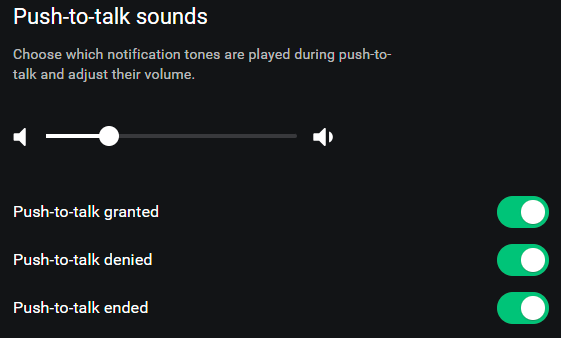
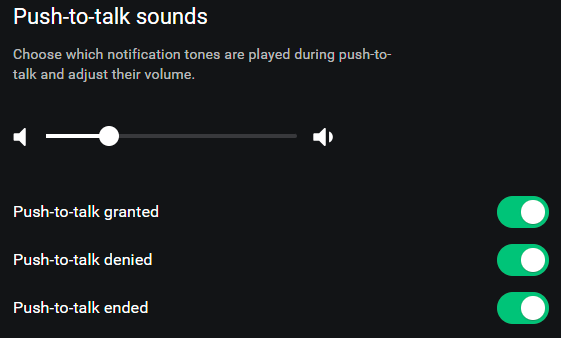
Volume Slider: Adjust the volume of PTT notifications by sliding the level to your desired volume. Slide left to lower the volume, slide right to increase the volume.
Push to Talk Granted: Enable / Disable notification tone for successful PTT button press.
Push to Talk Denied: Enable / Disable notification tone for failed PTT Grant on PTT button press.
Push to Talk Received: Enable / Disable notification tone for audio received on an active channel.