Tools
Click the wrench icon to open the Tools page.
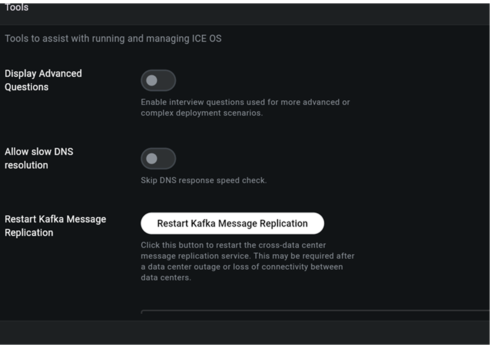
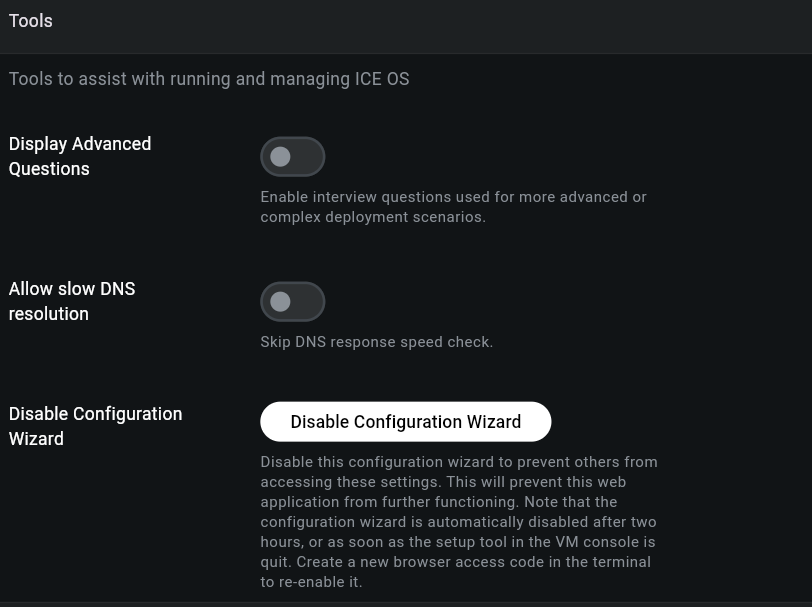
The Tools page offers the following settings and configurations.
Toggles visibility for the Install Headlamp and Install KafkaUI fields in the Server UI.
When active, allows the specification of timeout settings for DNS queries. When inactive, the server will use the default timeout of 5 seconds for Linux and 16 seconds for Windows.
Disables terminal access to the ICE OS Configuration Wizard.
Restarts cross-datacenter replication services. Refer to the GEOREDUNDANCY section below.
Entering ‘SHUTDOWN’ in this window will gracefully power off ICE server.
Deletes all failed job status messages.
This option collects all the essential logs required for troubleshooting any issue.
Restarts the Helm Operator Pod.
Remove all the failed job pods.
Remove all files in the restore directory.
Collects all the essential logs required for troubleshooting any issue.
Resets the superuser password to its initial value.
GEOREDUNDANCY
The following options are available for georedundancy:
Restarts cross-datacenter replication services.
Resynchronizes the ICE database between Georedundant Servers.
Rebuilds the ICE database indices.
Retrieves a database changeset.