Password Generation
Retrieve the initial passwords for the ICE OS Superuser and Grafana Accounts
Note: Grafana is unavailable for 'Lite' installations.
To generate a password
1. In the Finish tab of the ICE OS Configuration Wizard, click Initial ICE Admin Password.
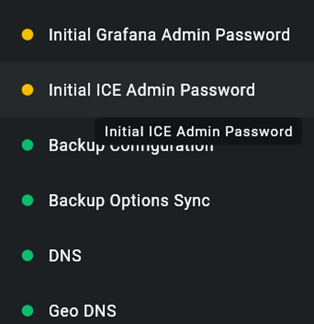
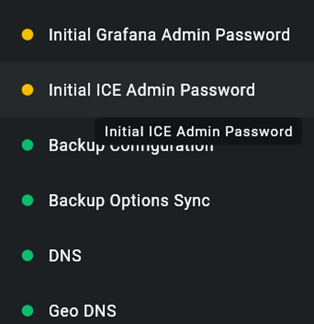
2. Record the password and close the window. This password will be used to setup the superuser account.
GEOREDUNDANCY
Retrieve the initial passwords for both DC1 and DC2 from the configuration wizard.
Retrieve the initial passwords for both DC1 and DC2 from the configuration wizard.
1. Click Initial Grafana Password.
2. Record the password and close the window. This password will be used to access Grafana in System Monitoring.