Applying an ICE License
A valid ICE license is required for users other than the superuser to log into the server.
Each ICE license is locked to an ID generated during installation. Each ID is unique to each ICE Server installation. Be warned that licenses are not transferable; a license issued for use on one installation cannot be used on another. Similarly, re-installing a system from scratch will invalidate its license file. Please contact Instant Connect sales support if you need to transfer your license to another system.
For some features, even though they were enabled in the configuration wizard, they will not be accessible until an appropriate license is applied. Examples include IP phone, archived recordings, and telephony.
To request a license
To request an ICE license, you will need to reference your unique installation ID. To find the installation ID:
1. Log in to ICE Desktop as an administrator (i.e., superuser).
2. Navigate to Settings > License > Enterprise > License activation.
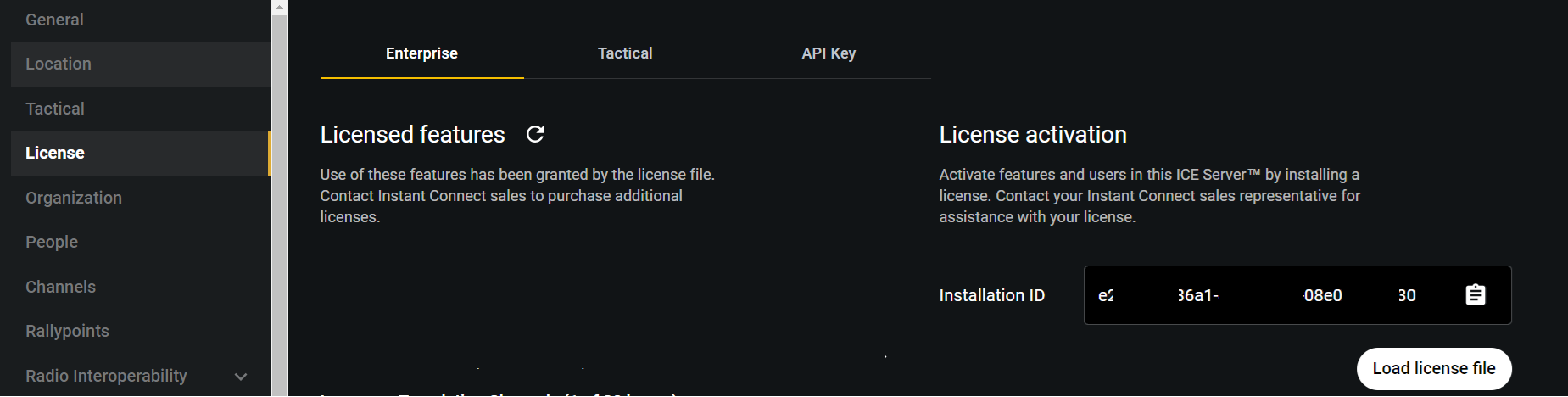
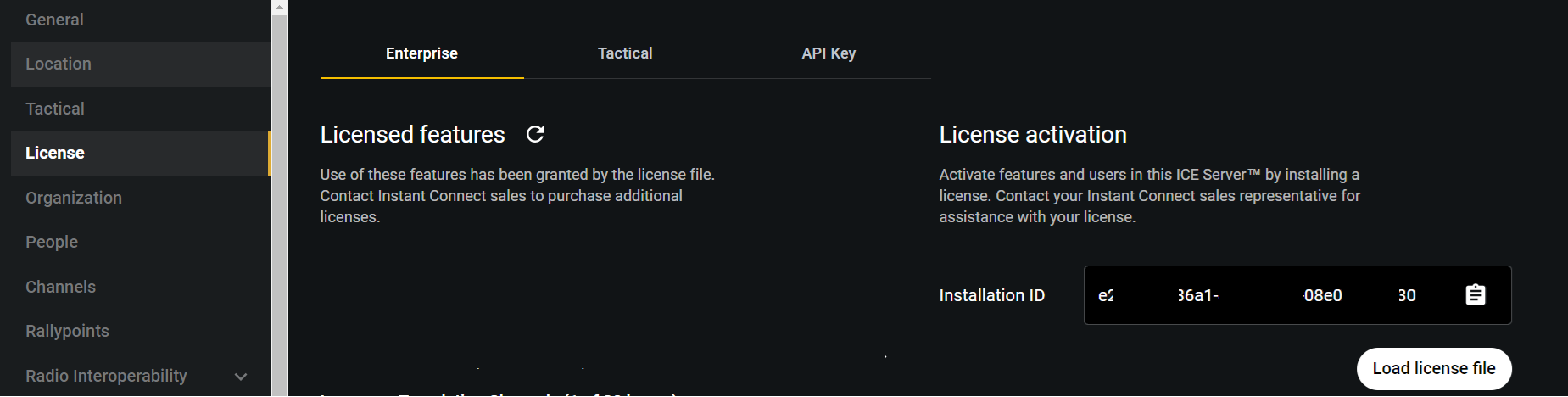
3. Take note of the Installation ID displayed.
4. Contact your Instant Connect sales representative and report this installation ID to them. They will issue you a license file (.lic) that unlocks the features and capabilities per your purchase agreement.
To apply an ICE Server license
The license file is typically distributed as an email attachment with the installation ID embedded in the filename, for example: license-b1d9fdbd-f058-49bb-9204-6ebea5f29c5e-mycompany.lic
⊗ Do NOT alter the contents of the license file in any way.
The license file is cryptographically signed and cannot be modified. Any change to the license file will invalidate it.
The license file is cryptographically signed and cannot be modified. Any change to the license file will invalidate it.
1. Save the license file to a location accessible from ICE Desktop.
2. In the ICE Desktop, navigate to the Settings > License > Enterprise tab.
3. Under License activation, click the Load license file button.
4. Browse to and select the license file, then click Open.
5. The License screen displays the active features of the license. Check the feature counts to verify the correct features are active for your license.