Profile Page
Access the Profile page by tapping the profile icon in the top right corner of the interface.
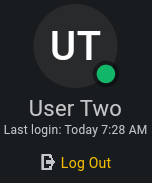 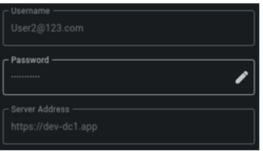 | Profile Page Actions: View your profile Contact your ICE Administrator to request changes. Log out Returns to the login page. Change your password. Tap the pencil icon and enter a new password. |