Notifications (Alerts) Page
Menu > Notifications | |
The bell icon provides quick access to the Notifications page. | |
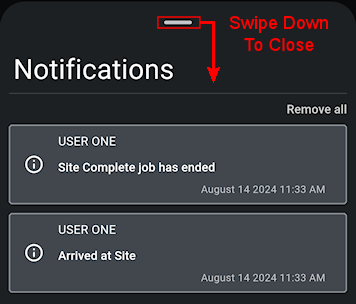 | The Notifications page lists the most recent notifications at the top. Notifications are sent from the Alerts button (shown below) and are sent out over all selected channels.  Note that Alerts may also contain a message from the sender. |
When you receive a notification, it momentarily appears at the top of the screen. Tap VIEW to open the message. If you miss it, just tap the bell icon to open Notifications. NOTE: To close the Notifications panel, swipe down on the grey dash. Avoid swiping down from above the grey dash icon or your operating system may respond by performing its default behavior for the ‘swipe down from top’ action. | |