Settings Page
The Menu > Settings button opens Settings specific to ICE Mobile functionality on your device.
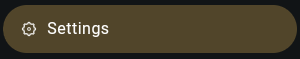
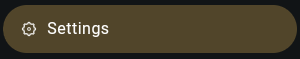
The Settings page allows you to configure your network connection, operating mode, location sharing, asset discovery, history, and analytics. Features of the Settings page are defined in the Configuring ICE Mobile section.