Configuring Logging
Analytics are typically used to debug network connectivity problems and application-level issues. If instructed by your ICE Administrator, you may need to change your logging to capture debugging data. Use the following instructions to modify the length and verbosity of your logging.
To set an operating mode
1. Open Menu > Settings.
2. Under Analytics, tap to modify any of the selections listed below.
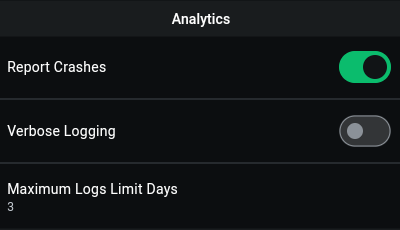
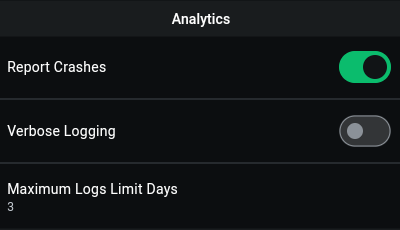
Enables logging of crashes. On by default. When on, download Device logs from the Menu > About page as shown in the screenshot below.
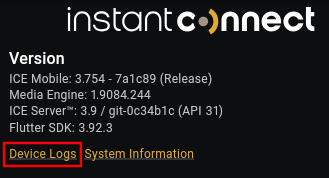
Increases the size of the logs but provides more information for debugging. By default, this feature is turned off to reduce log size and decrease logging overhead.
Tap to open a list of log limits by day. You can retain logs from 1 to 10 days. By default this value is set to 3 days.