Telephony Certs
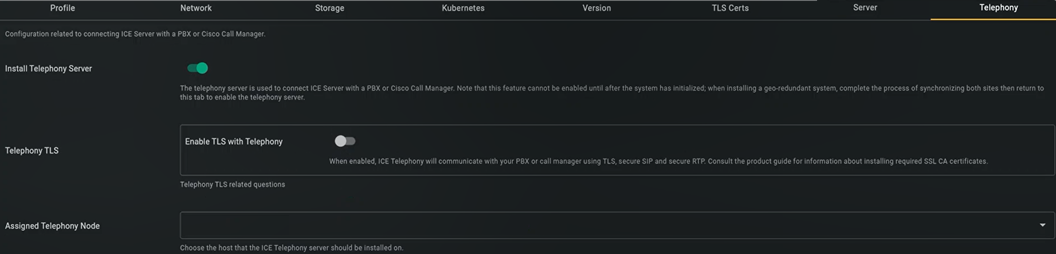
Do NOT enable unless this feature is included in your ICE product license. If enabled, an 'Assigned node XXX for telephony' notification displays, also the following fields appear:
If enabled, the following fields appear:
Prepopulated with the ICE host name, which is pulled from the value entered in the 'Node Name' field on the 'Network' screen.
This section only appears if the Advanced Questions tool is enabled.
Select to apply these values and proceed to the next screen.