TLS Certs
Once airgap extraction has completed, perform the following procedure.
To configure TLS certs.
1. Re-enter the certifications, if needed.
2. Verify the configurations and then check the Status dropdown. Wait for Node Status to turn green before proceeding to the next screen.
3. Disable TLS Strict mode if not required
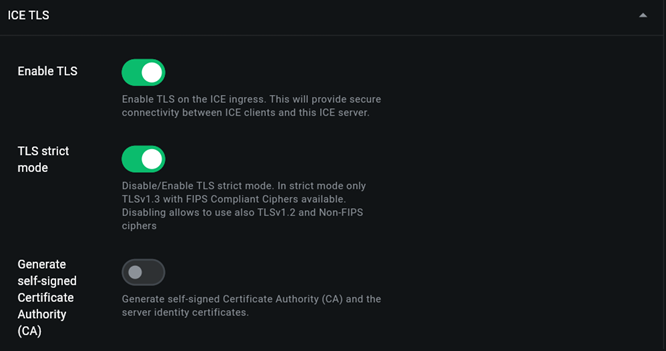
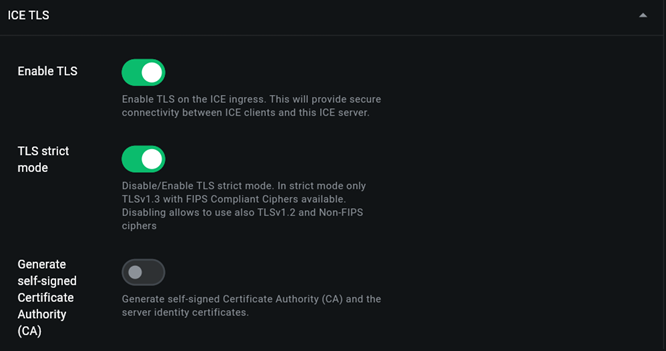
Note: If you advance to the next screen before Node Status turns green, an error message may display. If this occurs, wait for Node Status to turn green, and the error will resolve itself.
GEOREDUNDANCY:
Perform the TLS certificate steps above for the DC1 and then DC2 screens.
Perform the TLS certificate steps above for the DC1 and then DC2 screens.