C. Delete Static Reflectors:
Similar to patch servers, delete all Static Reflector servers and wait for them to reactivate. If a static reflector remains in an error state, perform a user logout/login.
To delete Static Reflectors
1. On ICE Desktop, navigate to Settings > Static Reflectors.
2. In each Static Reflector Group, expand the Member Servers section and click the Delete server link.
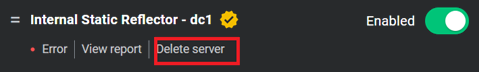
A new Patch Server activates with an updated name.
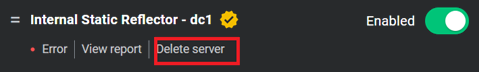
A new Patch Server activates with an updated name.
3. Repeat step 2 until all Member Servers in all Static Reflector Groups have been updated.