B. Delete Patch Servers:
After deletion of RallyPoint(s), patch servers will be in error. Delete each patch server and wait for the new patch server to become Active. If the new patch server remains in error state, perform a user logout/login. The error state should be resolved once the patch server reconnects with its RallyPoint server.
To delete Patch Servers
1. On ICE Desktop, navigate to Settings > Patch Servers.
2. In each Patch Server Group, expand the Member Servers section and click the Delete server link.
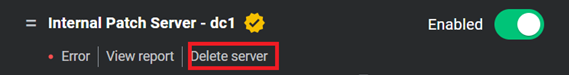
A new Patch Server activates with an updated name.
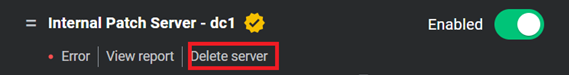
A new Patch Server activates with an updated name.
3. Repeat step 2 until all Member Servers in all Patch Server Groups have been updated.