Pre-Upgrade Instructions
In preparation for the upgrade, please complete the following checklist:
Have the following information from the current deployment readily available, in case re-entry is necessary during the upgrade:
GEOREDUNDANCY: The following instructions apply to both DC1 and DC2.
To prepare an ICE Server for upgrade
1. Deactivate all existing patches on both DC1 and DC2 patch servers.
2. From Grafana, export the call data records (CDR) (if using them):
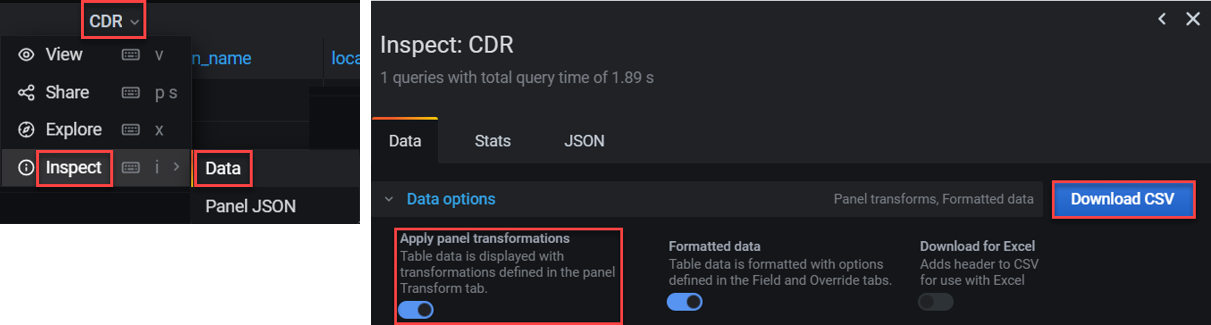
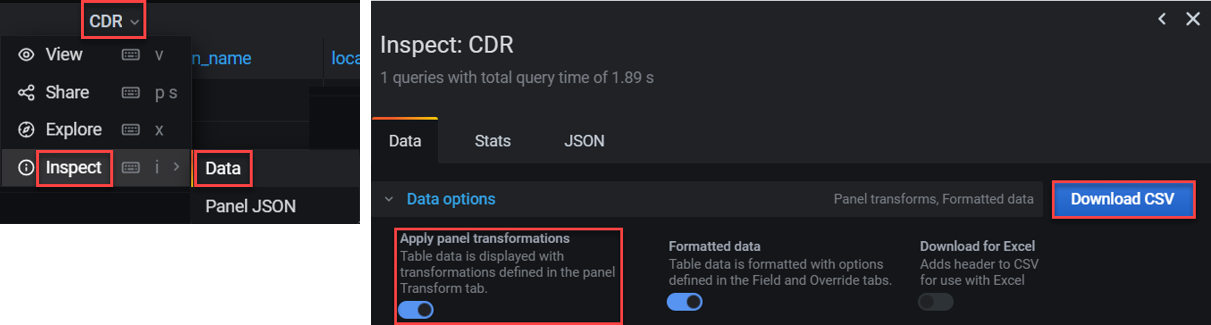
A. From the CDR dropdown, select Inspect.
B. From the Data tab of the resulting Inspect screen, enable Apply panel transformations.
C. Select the Download CSV button to download the CDR dashboard data as a CSV file. The file contains the data currently displayed, reflecting any filters in effect.
4. Download the latest ISO files from the Instant Connect Support Portal:
A. Navigate to: https://support.instantconnectnow.com/s/downloads.
B. Select the Instant Connect Enterprise Software folder.
C. Select the ICE 3.6.6 Software folder.
D. Select the Download button for ICE-OS Server: iceos-release-3.6.6-git-f2fe445-6426.zip.zip.
5. For Air Gap:
A. Select the Download button for ICE Server Airgap iceos-airgap-release-3-6-6-45203.45204.zip.zip
B. Extract the .zip file from the ZIP folder and upload it to the appropriate datastore.
C. Also extract the .iso file from the airgap ZIP folder and upload it to the appropriate datastore.
GEOREDUNDANCY
Be prepared for additional steps, since there are two synchronized data centers (DC1 and DC2) to upgrade.