ISSI Gateways
The ISSI Gateways screen allows for the creation, modification, and deletion of P25 ISSI Gateways. ISSI (Inter-RF Subsystem Interface) is a P25 protocol that enables multiple RFSSs to be connected together. An ISSI Radio System is an external P25 Radio System with RFSS, or an external ISSIG.
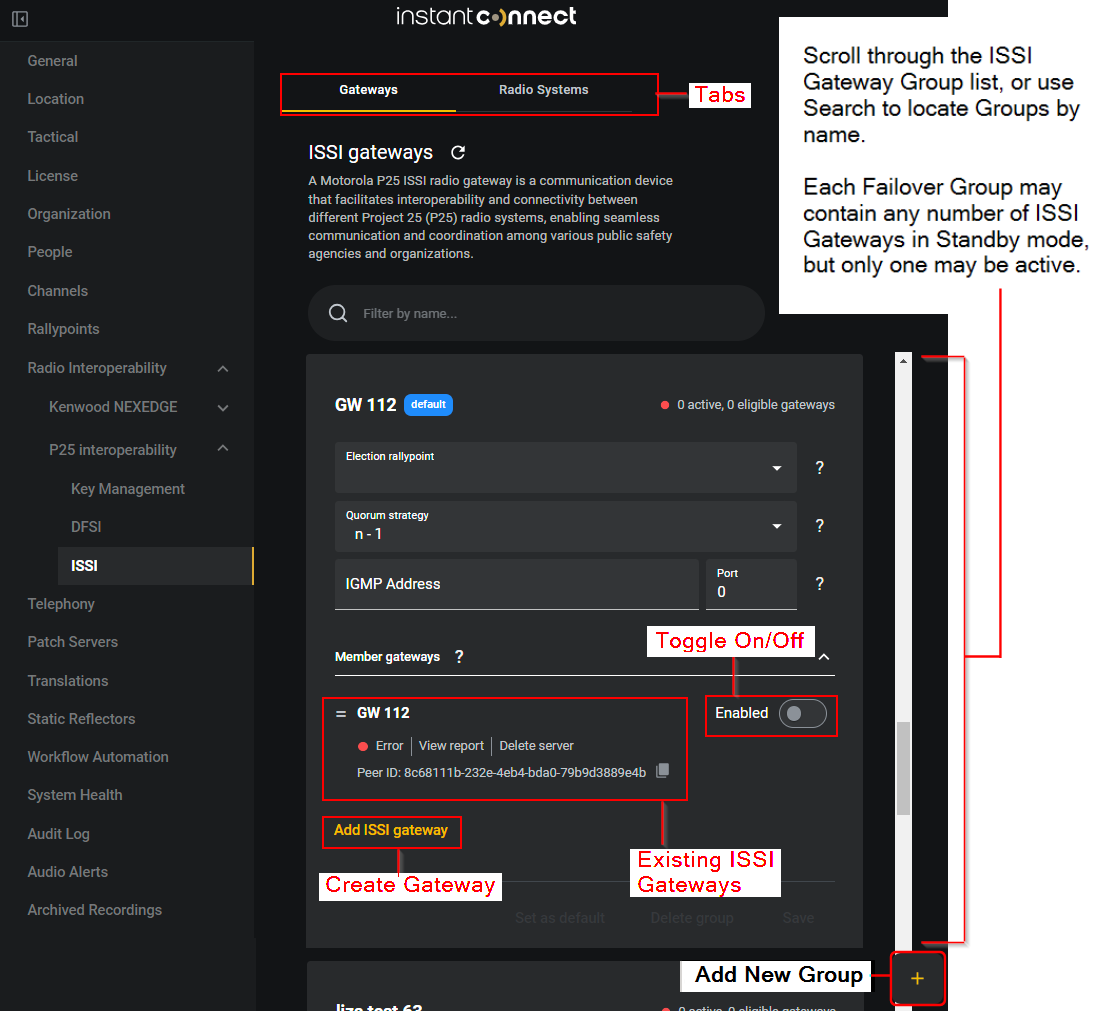
Required Components
To configure an ISSI Gateway, you will need to have or create the following components.
A P25 Radio System should already exist before proceeding. See P25 Radio Systems to create one.
ISSI Gateways exist inside Failover Server Groups. Group creation is covered below.
ISSI Gateways handle interconnection with other P25 Radio Systems via a common protocol. ISSI Gateway creation is covered below.
To create an ISSI Gateway Group
Note: Creating an ISSI Gateway Group requires an existing P25 Radio System. See Creating a P25 Radio System for instructions.
1. Navigate to the Settings > Radio Interoperability > P25 Interoperability > ISSI page.
The page opens to the Gateway tab.
The page opens to the Gateway tab.
2. Click the Add '+' button in the lower right corner, and then click Create gateway server group.
The Create new server group panel opens.
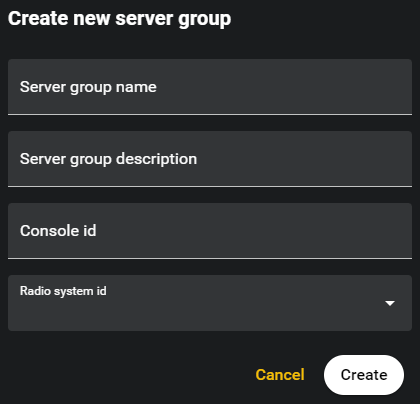
The Create new server group panel opens.
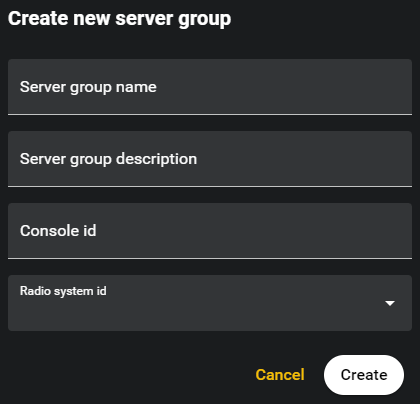
3. In Server group name, enter a name for this group.
4. In Server group description, optionally enter a description of this group.
5. In Console ID, enter the Console ID for your Radio System.
6. In the Radio System ID list, select from your existing P25 Radio Systems.
7. Click the Create button.
The Group now appears in the DFSI Gateways list. To modify the election settings, see Understanding Faillover / Mesh Groups.
The Group now appears in the DFSI Gateways list. To modify the election settings, see Understanding Faillover / Mesh Groups.
To create an ISSI Gateway