P25 DFSI Fixed Stations
The Settings > Radio Interoperability > P25 Interoperability > DFSI > Fixed Stations tab allow for the creation, modification, and deletion of P25 DFSI Gateway Fixed Stations.
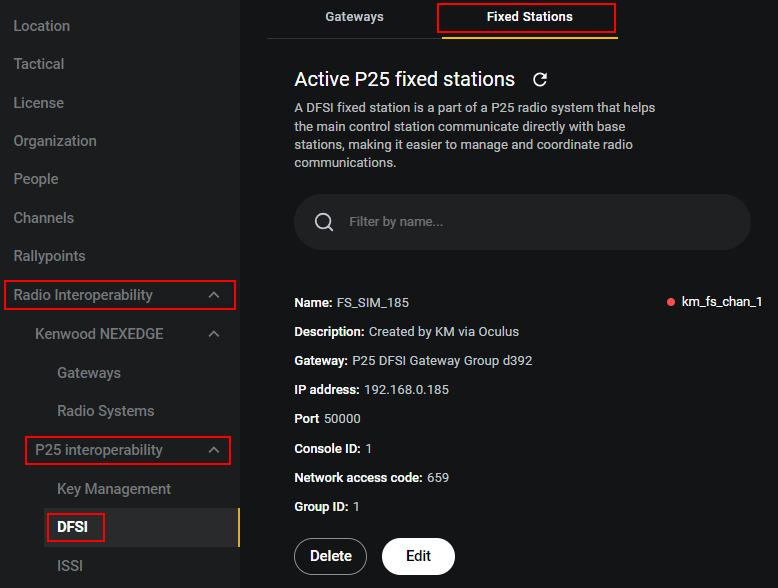
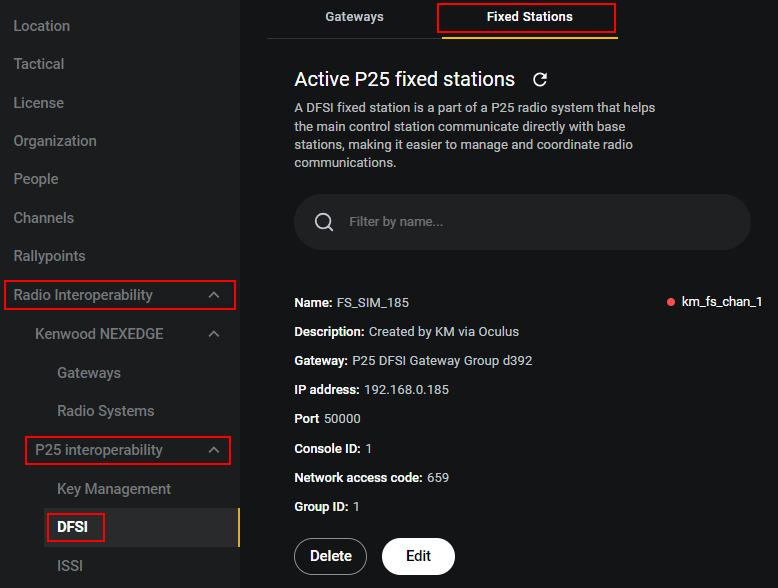
Fixed Stations, (FS), are permanently located radio transmitting station. Fixed Stations are not Grouped for failover and they do not mesh. Each Fixed Station is created individually. There is no limit to the number of Fixed Stations you can configure in ICE.
Requirements
DFSI Gateway: Each Fixed Station must connect with an existing DFSI Gateway.
Channel: Each Fixed Station must connect with an existing channel.
To create a DFSI Gateway Group
1. Navigate to the Settings > Radio Interoperability > P25 Interoperability > DFSI page.
2. Click the Add '+' button in the lower right corner, and then click Create gateway server group.
The Create new server group panel opens.
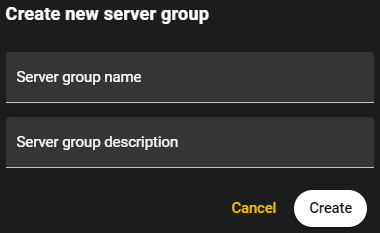
The Create new server group panel opens.
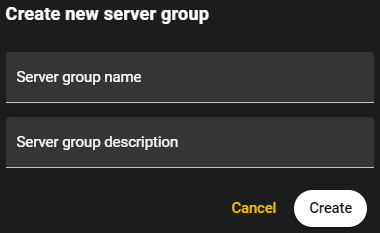
3. In Server group name, enter a name for this group.
4. In Server group description, optionally enter a description of this group.
5. Click the Create button.
The Group now appears in the DFSI Gateways list. To modify the election settings, see Understanding Faillover / Mesh Groups.
The Group now appears in the DFSI Gateways list. To modify the election settings, see Understanding Faillover / Mesh Groups.
To create a fixed station
To Associate channels with a fixed station
1. In the Settings > Channels screen, locate the channel you want to connect with the fixed station and click the Edit (pencil) icon. The Edit Assigned Channel screen opens.
2. Expand the Radio Interoperability section and configure the following options:
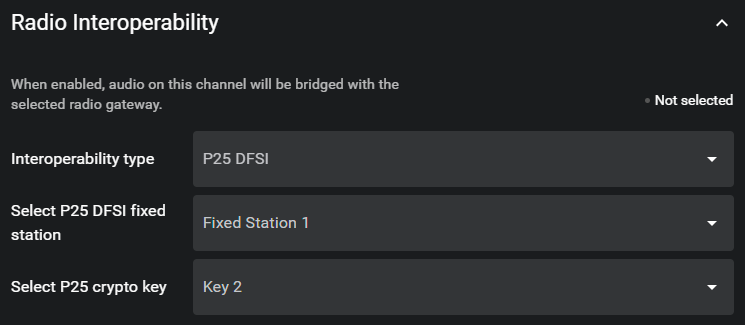
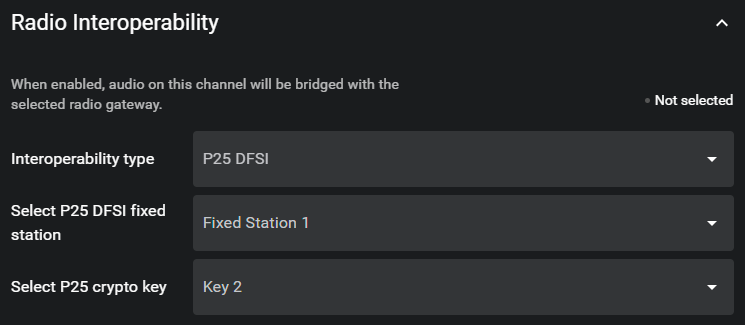
3. In Interoperability Type, select the type of radio system you are supporting.
4. In Select P25 DFSI Fixed Station, select an existing fixed stations.
6. Click the Save button.