Viewing existing translations
The Translations page provides a list of existing Translations.
To view Translations
1. Navigate to Settings > Translations.
2. Scroll down to Existing Translations.
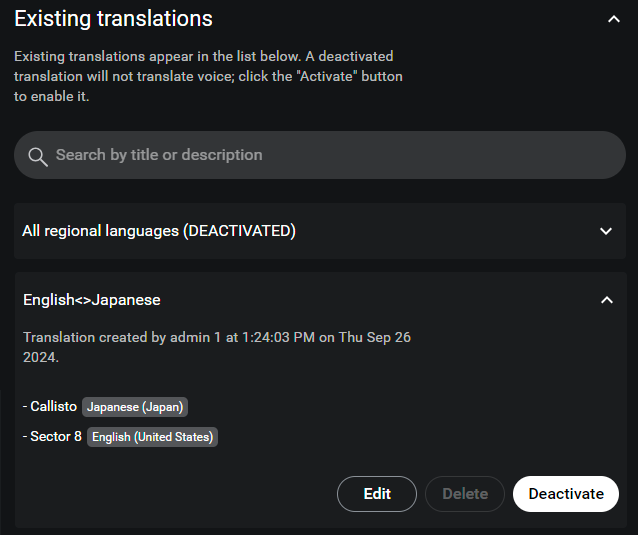
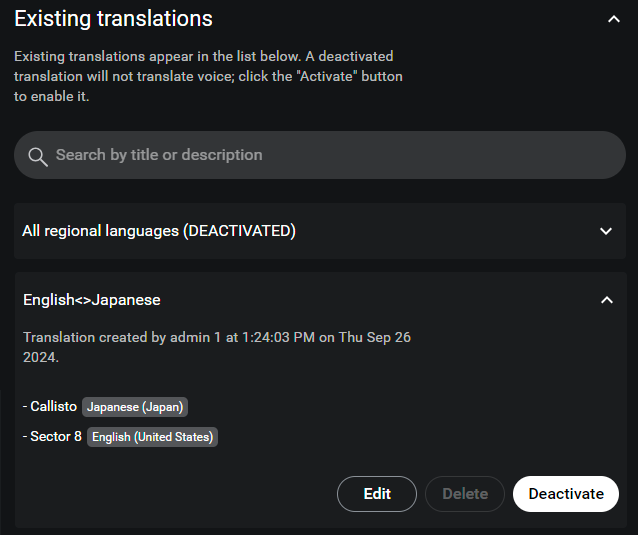
3. Expand a Translation to Edit, Delete, Activate, or Deactivate a Translation.