Webhooks
The Outbound Webhook action sends a request to the URL configured for the webhook. The post to the webhook URL will invoke that action on the external system. The action can be used to start another event on the external system, generate a query for data or any other action that can be implemented on the system you are integrating.
To create an outbound webhook
1. In a new or existing Workflow, set Action Type to Outbound Webhook.


2. In the Webhook URL field, enter the complete URL of the Webhook.
3. In the Method field, select from the following HTTP methods:
A. GET: This method requests data from a server.
B. POST: This method sends a data payload to a server.
C. PUT: This method updates an existing data payload on the server with a new payload.\
D. DELETE: This method deletes existing payload data on the server.
Note: If the method is POST or PUT, then the Payload field appears. Paste any payload data into the Payload field.
4. If the server requires Header Attribute / Value pairs, then perform the following steps for each required pair:
A. Click + ADD NEW HEADER
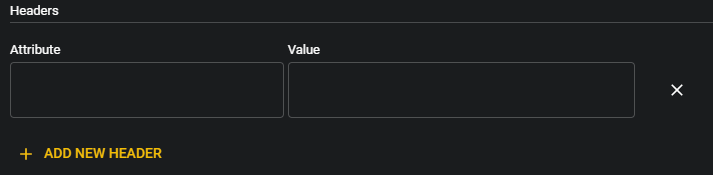
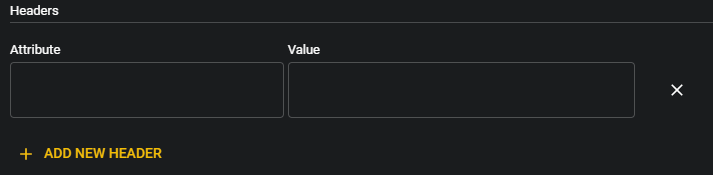
B. In the Attribute field, enter the required attribute.
C. In the Value field, enter the required value.
5. Click Save to save the Action. Click Save again to save the Workflow.