Deploying RP/SR/PS using Docker
ICE provides Docker containers for Rallypoints (RP), Static Reflectors (SR), and Patch Servers (PS). The following instructions explain how to deploy a Docker container and install one of these components on an external host.
For Airgap:
Copy the ice_agent_airgap_docker_3.6.5_2793.zip Unzip the file and copy the .tar file to your Linux host machine home directory. Mount and load the image using the following command:
docker load -i ice_agent_airgap_docker_3.65_2793.tar.
Proceed with the rest of the instructions in this section.
docker load -i ice_agent_airgap_docker_3.65_2793.tar.
Proceed with the rest of the instructions in this section.
Note: If you already have an ICE Agent on the external host machine and are installing a Patch Server, then see Deploying an External Patch Server via ICE Agent.
Requirements
Docker must be installed on the target host machine. For instructions refer to Installing ICE Agent as a Docker Container. You can also view the official Install Docker Engine instructions at: https://docs.docker.com/engine/install/.
To deploy external RP/SR/PS in a Docker Container
1. On the target host machine, ensure Docker is installed on the Linux host machine by running the following command:
docker –-version
If Docker is installed then the version of Docker will appear. If Docker is not installed then the term 'Docker' will not be recognized, and you must install Docker before proceeding.
2. Enter the following command to instruct Docker to pull the ICE Agent image for this release:
docker pull instantconnect/ice-agent-3.6.5:2793
3. After pulling the image, use compose the following command to install the External RP/PS/RP using Docker.
docker run -it \
--restart always \
--hostname "<Host Name>" \
--mount type=bind,dst=/app/conf,src=<Source Path to ICE Agent> \
instantconnect/ice-agent:<Docker Tag> \
<Agent External Command from Desktop>
Hostname of the machine on which you are running this command.
Path to ICE Agent on the host machine.
Identifies the Docker image containing the ICE version to deploy. Unless otherwise notified, use the 3.6.5 Docker image tag: 2793.
Use the following instructions to obtain the command you need based on the component you want to install.
4. To obtain the Agent External Command from Desktop
A. Log in to ICE Desktop as an administrator and navigate to the page for the server component you want to install.
B. In the Group you want to host this component, click Add Server.
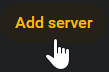
The Create a new Server window opens displaying the command required to run the component in ICE Agent. The group code specifies this Group. The final line identifies the type of component. The following example is for a Patch Server.
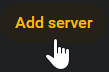
The Create a new Server window opens displaying the command required to run the component in ICE Agent. The group code specifies this Group. The final line identifies the type of component. The following example is for a Patch Server.
agent external \
--server https://<Your ICE Server> \
--group ABC \
patch
C. Copy the command as displayed and paste it in place of the <Agent External Command from Desktop> text in command you are composing. Before running, verify your command appears as follows with the highlighted portions completed with your data.
docker run -it \
--restart always \
--hostname "<Host Name>" \
--mount type=bind,dst=/app/conf,src=<Source Path to ICE Agent> \
instantconnect/ice-agent:3.6.5:2793 \
agent external \
--server http://<Your ICE Server Address>
--group ABC \
patch
5. Run the command to mount the Docker image and start the external ICE Agent in the designated mode.
6. Return to ICE Desktop and verify that the component appears correctly in the specified Group and that the component is operating as expected. For instructions, consult the documentation for Viewing Patch Servers, Viewing Rallypoints, or Viewing Static Reflectors.
Note: To update the page data, click the Refresh button to the left of the page title.
