Child Licensing
Child Licensing is a special feature that may be purchased from Instant Connect. It allows Administrators to apply existing ICE licenses from a ‘Parent’ ICE Server to ‘Child’ ICE Server. For Parent Servers, the License Server feature appears On ICE Desktop, in the Settings > License page under Licensed Features (shown below).
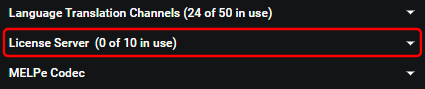
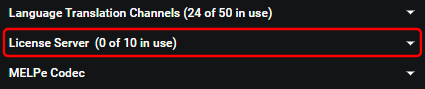
If the License Server feature does not appear, then the current license for the server does not allow for the creation of Child Licenses.
License Expiration
All Child Licenses cease functioning on their expiration date.
All Child Licenses cease functioning on their expiration date.
License Count Limits
Child Licensing requires the purchase of Child Licenses. If you require Child Licensing, you can request any number of Child Licenses from Instant Connect.
Child Licensing requires the purchase of Child Licenses. If you require Child Licensing, you can request any number of Child Licenses from Instant Connect.
Important: When the number of Child Licenses purchased is reached, no further Child Licenses may be created.
Child License Inheritance: Child licenses cannot be used to create Child licenses.
Child Licensing Functions
Child Licensing Rules
Note: ICE Lite requires an ICE Lite license. For instructions see ICE Lite Child Licenses.