F. Fix Broken RallyPoint Connections
If your default RallyPoint Group has changed or has been deleted, then any component previously connected to that RallyPoint will show in an error state. After updating your ICE system, perform the following:
To fix broken RallyPoint connections
1. Verify that none of the following components are in error.
2. If a component appears in a red error state, then open that component.
3. In the Group for the component, verify that the Election RallyPoint setting is selecting the Default RallyPoint.
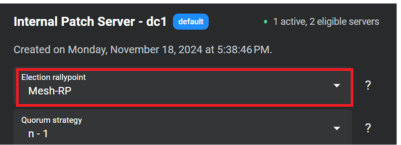
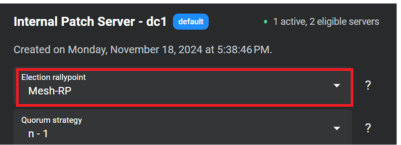
4. Once the correct RallyPoint is selected, the Member Servers should come into Active/Standy state.