Single-Channel PTT
Use the following instructions to transmit over one channel only.
To transmit over a single channel
1. From any channel panel on the Dashboard, click and hold the Channel PTT button.
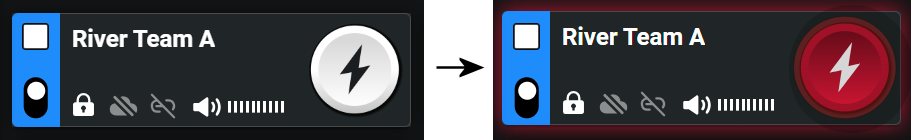
An audio chirp plays (if configured), and the channel flashes red.
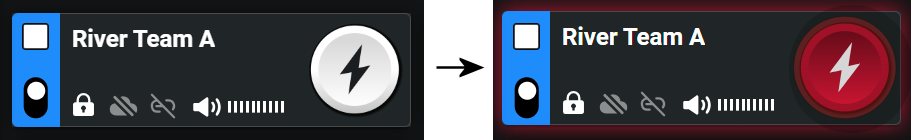
An audio chirp plays (if configured), and the channel flashes red.
2. Speak into the microphone. Release the button when you are done.
Another audio chirp plays (if configured), and the normal coloring returns.
Another audio chirp plays (if configured), and the normal coloring returns.
Alternatives