Sending an Audio Alert
Audio alerts are prerecorded audio files that play out over the selected channels.
To send an audio alert
1. Select a channel.
2. In the Channel Options menu, click Audio Alerts.
3. Click an alert to immediately transmit that alert.
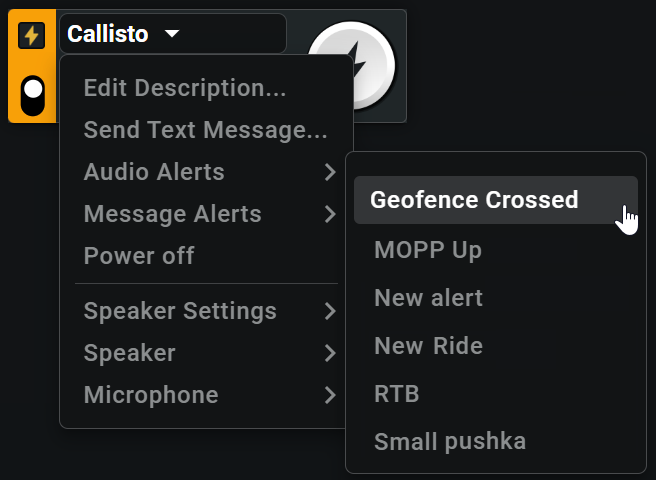
The alert plays and a toast confirms the notification was successfully sent.
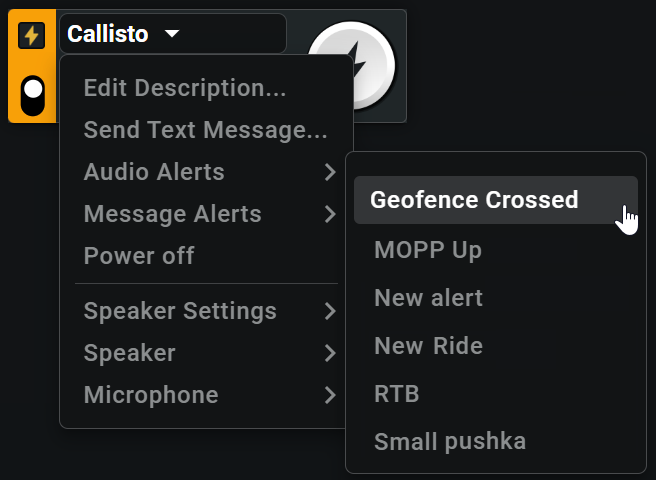
The alert plays and a toast confirms the notification was successfully sent.
To simulcast an audio alert
1. Select more than one channel.
2. Click the Alerts button located at the bottom of the Dashboard.
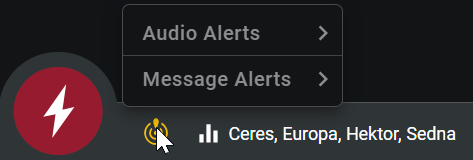
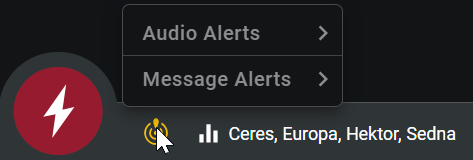
3. In the Audio Alerts menu, click the alert to transmit.
The alert is sent immediately.
The alert is sent immediately.