Engaging in a Conversation
The following instructions apply to any conversation currently in progress. A 'Conversation' is the entire thread of messages.
To engage in a conversation
1. In the Messaging tab, click the conversation you want to engage with.
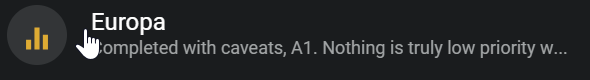
The conversation opens, displaying the message thread.
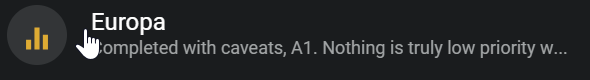
The conversation opens, displaying the message thread.
2. Each message is listed according to its reception time with the newest message at the bottom. Your messages always appear on the right side in blue. All other messages appear on the left against a dark background.
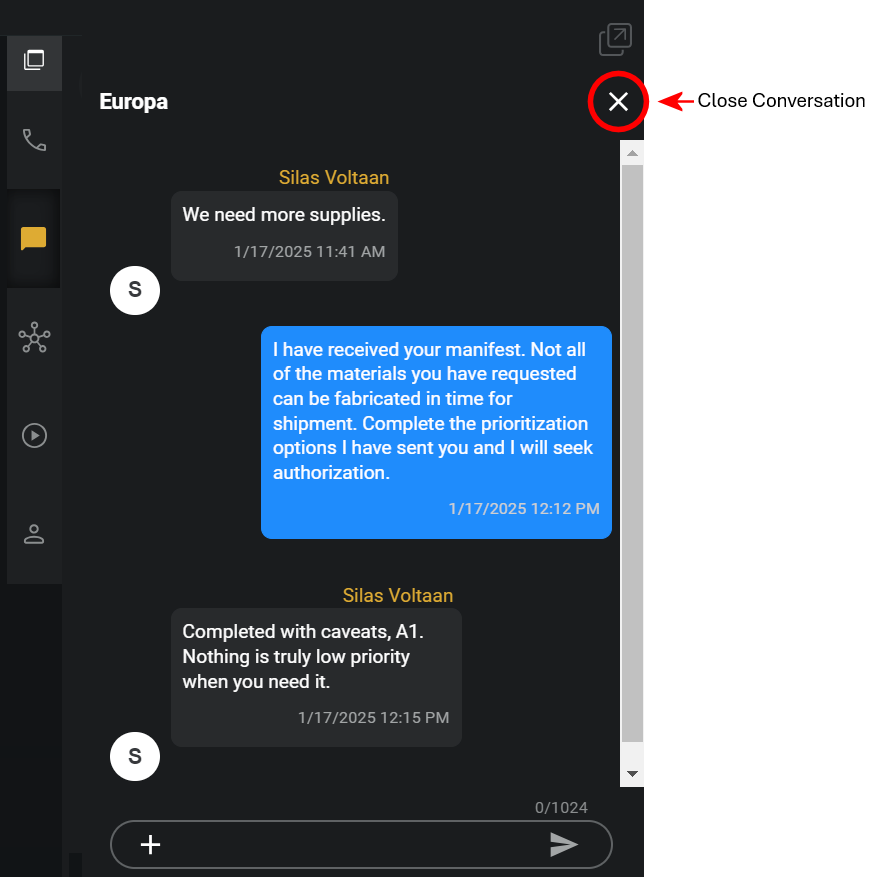
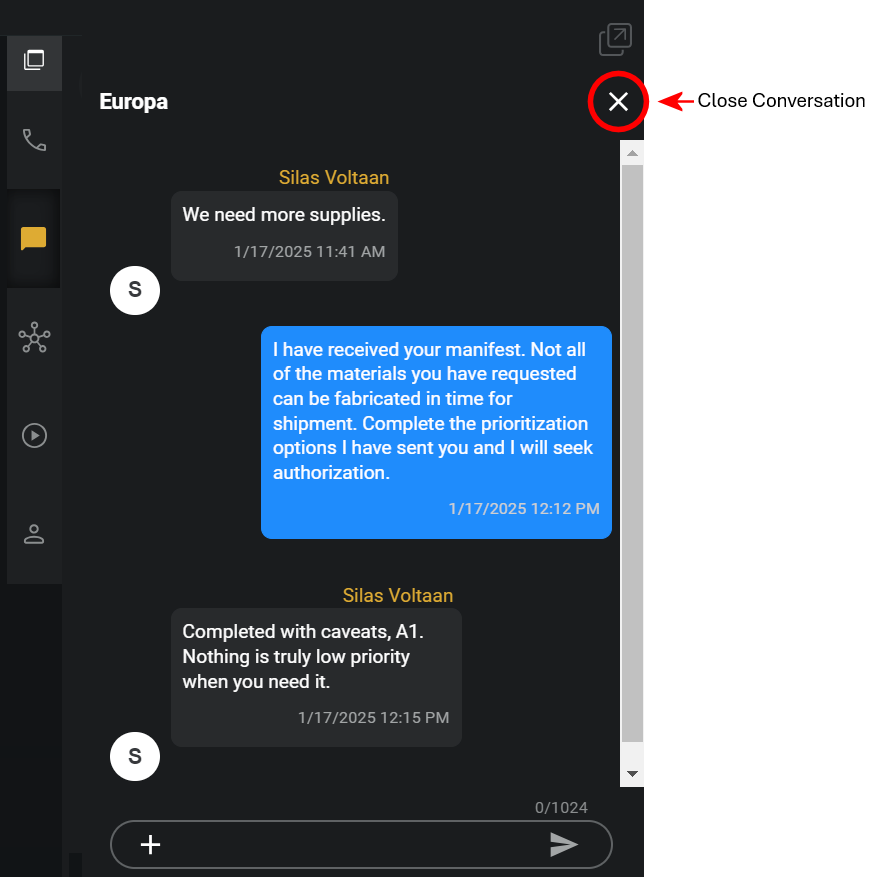
3. When you are done, click the X at top right to close this conversation and return to the list of your conversations.