Starting a Conversation
Starting a new conversation is often done to include new members and remove others as needed. There is no current secure and supported method for adding or 'inviting' other users to join an existing conversation, therefore new conversations are created to accommodate changes in membership. This results in old conversations that are no longer used.
Conversations without any members are automatically deleted, otherwise the Conversation will remain active until the person that created the Conversation leaves.
To start a new conversation
1. Click the Messaging tab.

2. Click the New Message button.
The Send message to: window opens.
The Send message to: window opens.
3. Select either Channel or People.
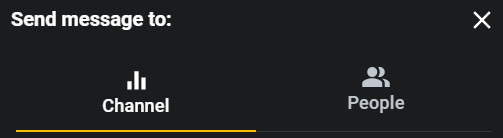
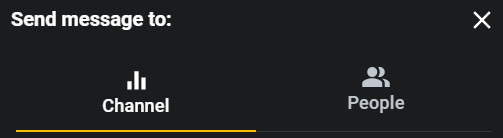
The conversation participants consist of the members of a channel. When channel membership changes, users are added or removed from the conversation. New users do not obtain old Conversation data, and start with an empty message thread.
The conversation participants consist of one or more people, regardless of their channel associations. If a Group is selected, then the individuals gaining membership to the conversation are those in the Group when you create it. Once created, the list of members in the conversation becomes static. New members cannot be invited to existing People Conversations, and changing Group membership does not change the conversation membership.
4. If you selected People, then use the search fields to select individual users or groups of users. When you have completed selection, click the New Message button.
5. If you selected a Channel, then you may begin communication immediately.
6. Enter and send the first message to start the conversation.

To edit or delete a message
1. Right-click the message.
2. Select either Delete message or Edit message.
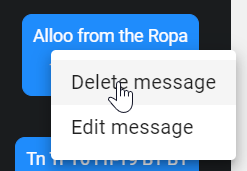
Deleted messages are removed from the conversation.
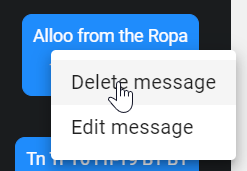
Deleted messages are removed from the conversation.
3. If Editing a Message:
A. The message populates the message text box.
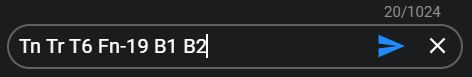
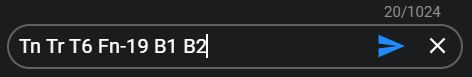
B. Edit the message and then click the Send button (blue arrow). You can also cancel the edit by clicking the X button.
After sending, the edited message overwrites the original in the conversation.